Each 'view' in TeamView gives you a different way of reporting on the business.
(These views are set up by your administrator.)
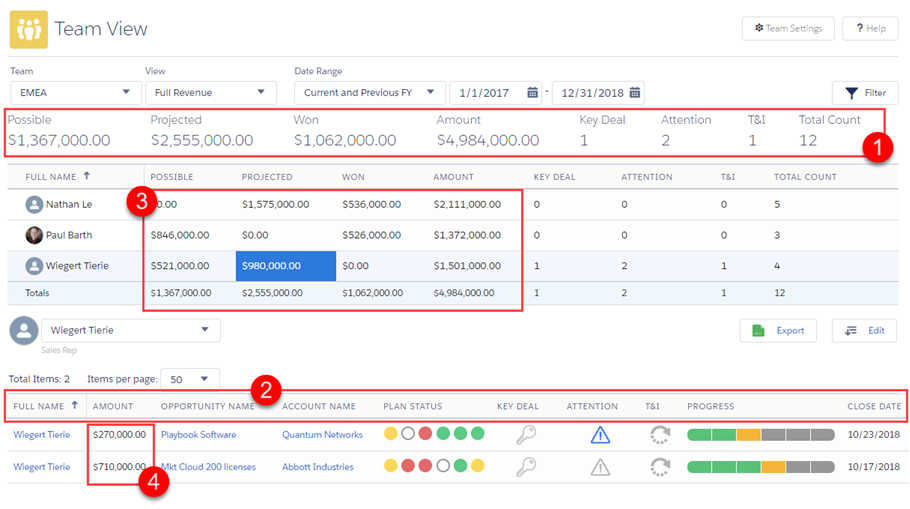
There are several aspects to a view:
- Which summary totals are shown
- Which details columns are available
- How summary totals are rolled up (Optional)
- Rolling up totals by the managers of individual opportunity owners.
- Rolling up totals by the owners of the accounts that opportunities belong to.
- Which amount field is used (Optional)
A view shows summary totals for each team member, and 'buckets' these totals into subtotals in a particular way.
The example above has three buckets: Possible, Projected, and Won.
Other views can bucket in other ways, if appropriate, such as by 'Forecast Category', with buckets called Closed, Omitted, Pipeline, Best Case, and Commit.
The example above is also configured to show some additional summary totals.
These totals are counts of the number of opportunities flagged using the Key Deal, Attention, and T&I management icons.
Each view makes a particular set of columns available in the details area.
You can choose which of these columns are actually shown. You can also control the order in which they are arranged.
To do these, click the Edit button.
Note: The software remembers your personal column preferences, and applies them again the next time you open this particular view on the same device and browser.
Typically, a view rolls up summary totals by opportunity owner. For example, this is how the Booking view that comes with TeamView rolls up totals.
This means that a particular team member's summary totals are made up of the values of opportunities they own.
However, your administrator can set up views that roll up totals in different ways.
Examples include:
In this case, each team member's totals would be made up of the values of the opportunities of the users that they manage.
In this case, each team member's total would be made up of the values of opportunities related to the accounts they own.
Normally, a view uses the standard opportunity Amount field.
However, the administrator could configure a particular view to use a custom amount field instead.
This means that in that particular view, summary totals and the opportunity amounts in the Details area are based on the custom amount field.
For example, if you wanted to be able to view licensing revenue and service revenue separately, you could have a separate view for each, with each one using a different amount field.