The Summary area gives you totals based on your current data selection.
There is a row for each user in the selected team.
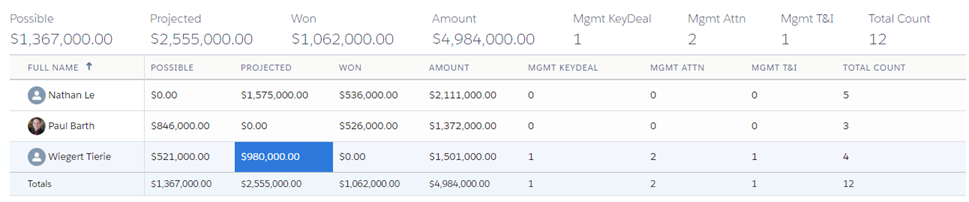
Typically, summary totals are based on the values of the opportunities owned by each team member. For example, in the Booking view, this is how the totals are calculated.
However, your administrator can set up views that calculate the summary totals in other ways.
For example, you could have views that calculate the totals on the basis of:
The summary totals usually include 'bucketed' subtotals. The basis on which totals are bucketed also depends on which view is open.
For example, the Booking view (shown above) is configured to bucket totals into Possible, Projected, and Won subtotals.
Below is an example of a different view that buckets by Forecast Category.
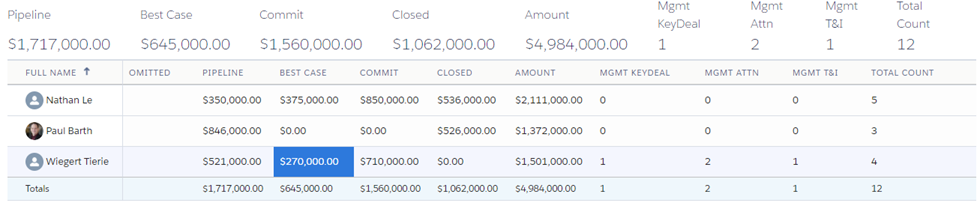
To see a list of the opportunities that make up a particular total, click the total.
Or click a team member's name to list the opportunities that make up their overall total.