The Details area is where you review the individual opportunities that make up summary totals.
- When you click a summary total, the opportunities that make up that particular total are listed.
- When you click a team member's name, the opportunities that make up their overall total are listed.
In the example shown here, the selected total is made up of four opportunities:
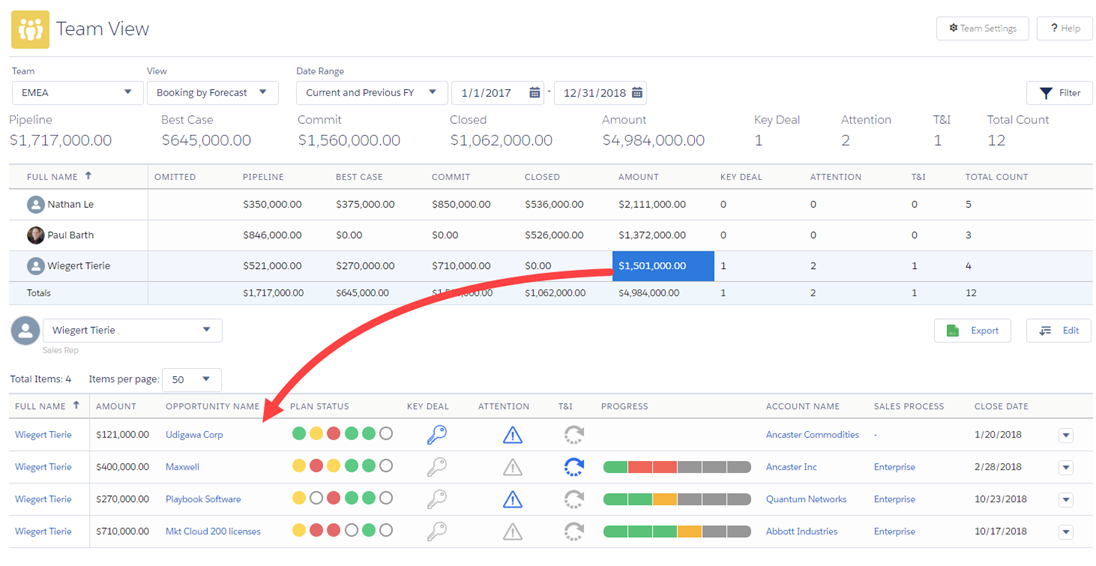
You can review and update an opportunity using its drop-down options.
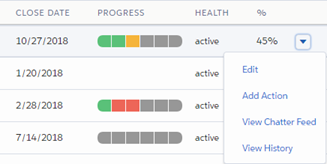
You can flag opportunities in various ways, and make notes, by clicking the management icons.
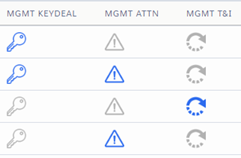
You can export the opportunity list to a Microsoft Excel spreadsheet by clicking the Export button.
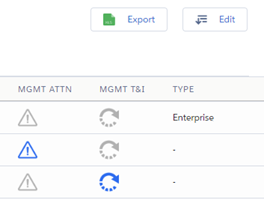
Various elements of the opportunity list are hyperlinked:
- Click an opportunity, account or user name to open the associated Salesforce record (in a new tab).
- Click the Progress bar or a Plan Status icon (if these are shown) to open the Altify opportunity plan in a new tab.
(If the opportunity plan doesn't yet exist, the Salesforce opportunity record opens instead.)
To sort the rows in a particular way, click the relevant column header.
Use the Items per page drop-down to specify how many opportunities should be listed at a time.
A maximum of 2000 opportunities can be returned. If more than 2000 opportunities match your current data selection options, you'll need to refine your data selection.
All your preferences are stored, and are applied again the next time you open a particular view on the same device and browser.