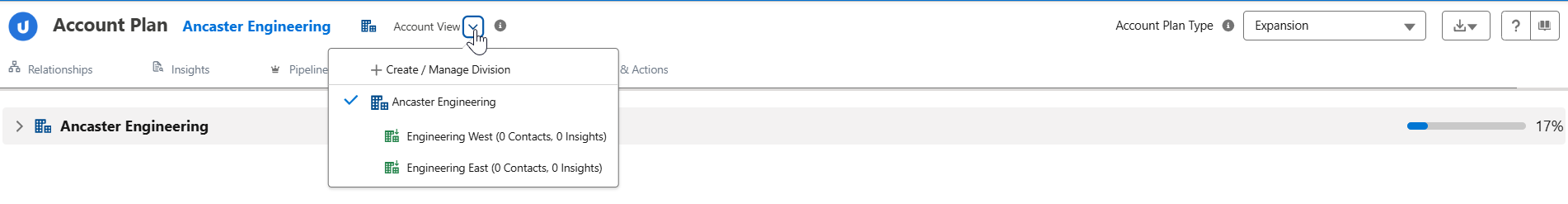What's New
Note: Full release information is available in the Summer '25 (9.15) Release Notes.
Described below are the key changes delivered with this release:
Relationship Map
Functional roles
Assign functional roles to relationship map contacts according to their associated account type. For example, contacts in a partner account can be assigned one set of roles, and contacts in a customer account can be assigned another.
More than one functional role can be assigned to a contact – as shown in the example below.
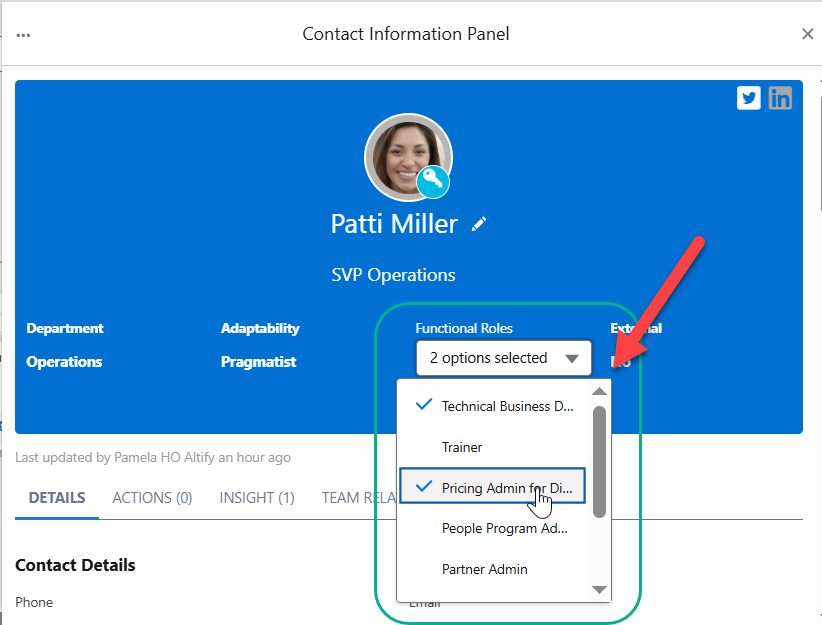
You can also add placeholder functional roles when a suitable contact is not yet identified.
For more information, see the following:
-
Adding Functional Role Contacts or Placeholders - searching for contacts with functional roles to add to a relationship map (and adding a placeholder if no such contact available).
-
Functional Role - assigning functional roles to a contact who is already on the relationship map.
-
Identifying and Assigning Functional Roles - viewing functional roles on the relationship map and assigning placeholders to the relevant contact when they are identified.
For help with setting up functional roles, see Setting Up Functional Roles for Account Types.
Grouping of contact search results
When performing a search for contacts to add to a relationship map, search results are now automatically grouped into contacts who belong to the relevant account, and contacts who belong to other accounts – as shown in the example below:
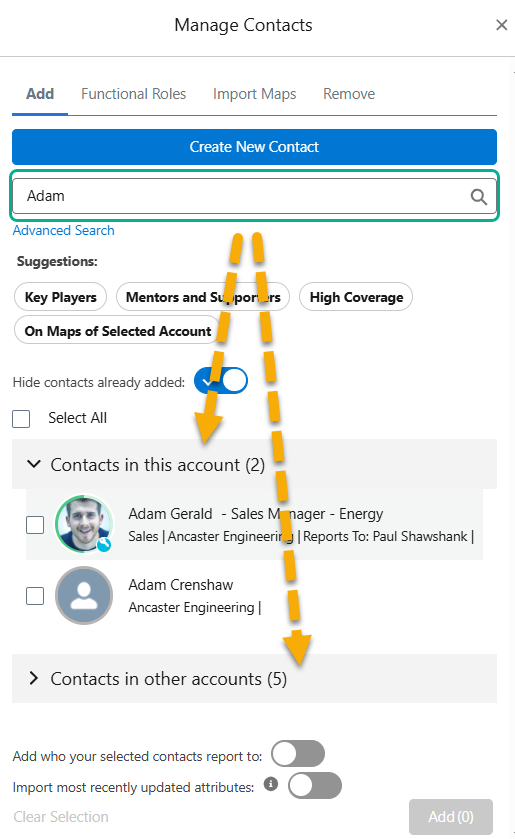
For more information, see Org-wide searching.
Account Manager
Hiding division details
A new custom setting allows your administrator to hide account details for divisions in account plans, and row details for divisions in Account Manager plans - reducing repetition of work in these plans.
In the example shown below, from an account plan, account details are shown for the account, but not its two associated divisions.
For more information, see Hiding Account Division Details.