Each contact card on your relationship map shows you the contact's key details at a glance.
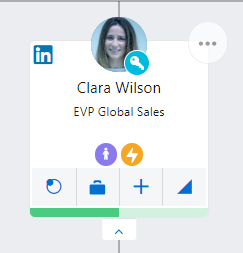
Click a contact card to open the contact's information panel (where you can add and maintain additional information and update the photo displayed on the contact card).
In this section the following aspects of the contact card are explained:
-
Setting a contact's attributes on their contact card.
-
Identifying key players on your map.
-
Identifying suggested targets on your map.
-
Identify personas and assigning a placeholder persona to a contact.
-
Identifying external contacts (contacts associated with a different account) on your map.
-
Viewing additional info for the contact, including their associated insights.
-
Showing additional fields on contact cards.