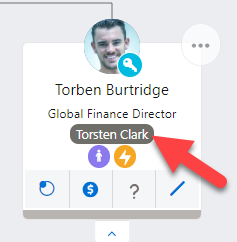Showing Additional Fields on the Contact Cards
In the Display Settings menu (highlighted below), you can select an extra item of information to include on contact cards.
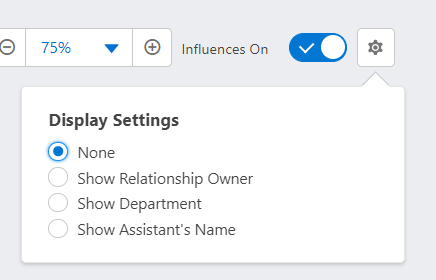
By default, three items are available for selection:
- Each contact's relationship owner (Show Relationship Owner).
- Each contact's department (Show Department).
- Each contact's assigned division or divisions (Show Division). This option is only available in account relationship maps.
Your administrator can also make other contact details available in the Display Settings menu. In the example below, a field called Assistant's Name has been added.
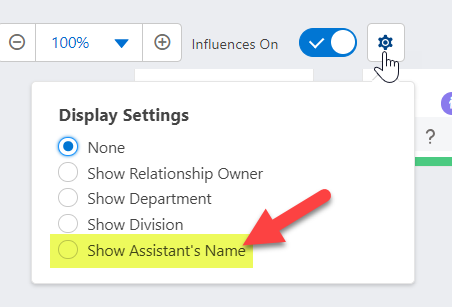
With this option selected, the name of an Assistant who is on the contact's Salesforce Contact record is displayed on their contact card (as shown in the example below).