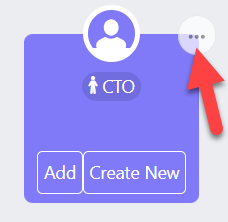Identifying and Assigning Personas
If the purple symbol shown below appears on a contact card, it indicates that contact is a 'persona'. A persona is a business role that you typically engage with in your customer base.
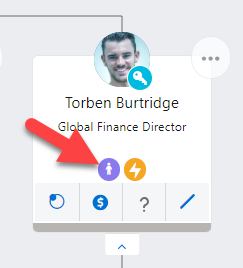
Hover your cursor over the icon to display the contact's specific persona - as shown in the example below:
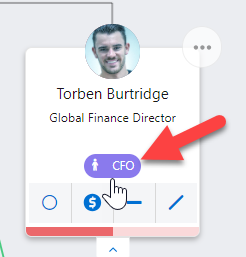
Note: Altify comes with several personas already set up, but your administrator can change this list to suit your organization's business needs.
A contact's persona (or personas) can be added or removed in heading of their information panel.
A persona placeholder (as shown in the example below) can also be added to your relationship map.
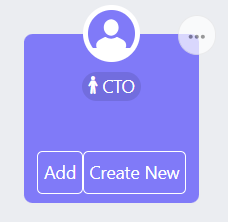
A placeholder is used to display a persona until such time as the relevant contact is identified.
Once the person is identified, you need to do either of the following:
-
Click Add if the contact is already on your map.
You are prompted to select a contact from the list of contacts on your map. Once selected, the persona label will appear on their contact card and the placeholder will disappear.
-
Click Create New if the contact is not currently recorded in your org.
Once the new contact is added to your map, click Add as described above.
To remove the placeholder without nominating a contact for the persona, click its power menu (indicated in the example below) and select Remove Placeholder.