The Objectives page's main workspace lists either objectives or actions, depending on whether you've selected OBJECTIVES or ACTIONS LIST on the left.
For each objective, it shows the name, priority, objective type, number of open actions, associated row (account or account division), owner, and status.
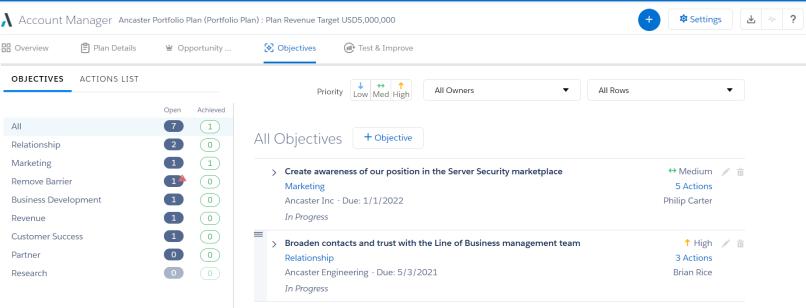
When the objective is expanded (as with 'Broaden contacts and trust with the Line of Business management team' in the example below), you also see its metric, relevance to the customer, and strategy. In addition, the objective's actions are listed.
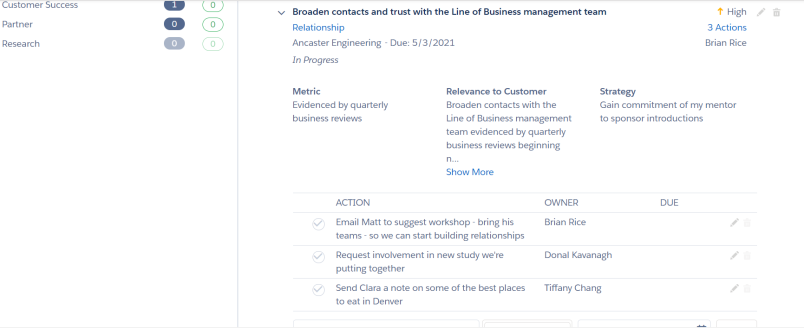
When ACTIONS LIST is selected, all actions are displayed and the following information is shown for each action: name, due date, the associated objective (if any), and this objective's type.
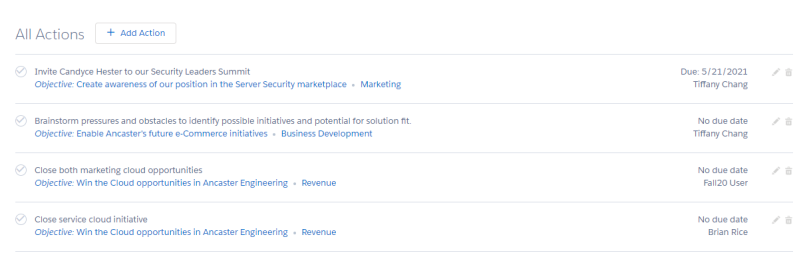
For more information, see: