The Account Structure panel on the Plan Overview page is where you go to focus on a single row in the opportunity plan, and get its key details.
Just select the plan row you're interested in.
Note: The value format set on the opportunity map determines the value format used in this panel.
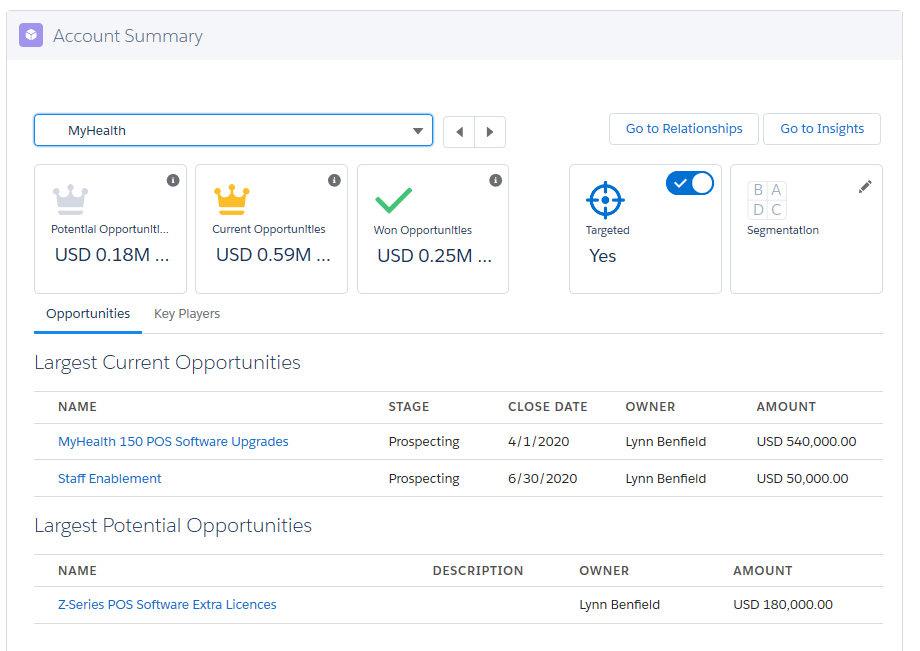
-
Accessing Maps
- Opportunities Tiles
- Targeted Tile
- Segmentation Tile
- Opportunities Tab
- Key Players Tab
The Go to Relationships and Go to Insights buttons give access to the relationship map and insight map associated with the account.
The total value and number of potential, current and won opportunities associated with the selected account.
Here you can set whether the selected account is targeted.
The account's market segmentation setting.
The top three most valuable current opportunities and potential opportunities that you have access to on the account.
Important relationship information and insights owned by key players in the selected account. Click an insight to open the account insight map with that insight selected.