You can prioritize the accounts in an account plan by assigning each one a market segment.
The software offers segments A, B, C, and D by default. In Target Account Selling (TAS), these represent quadrants that measure the account's "Importance to Customer" and "Importance to Us".
If you assess that a particular account is important to both parties – an "A"-quadrant account – it's likely that it should have the focus of your revenue team.
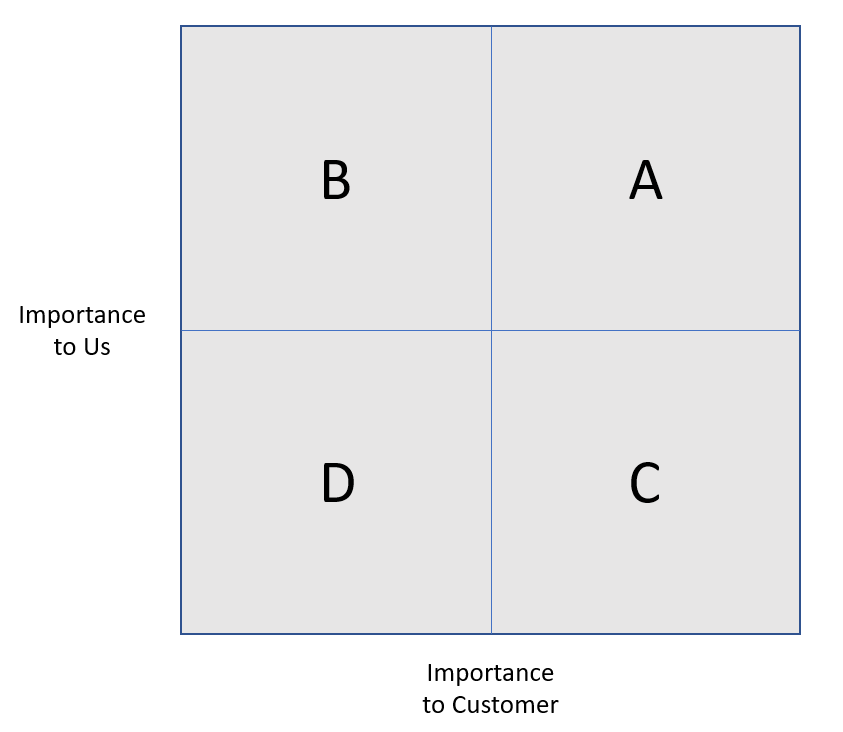
To assess the importance of an account to your business ("Importance to Us"), you should consider:
- The potential opportunities that have been identified on this account.
- The current opportunities you're pursuing with this account.
- The previous business you've done with this account and the associated run rate.
To assess the importance of an account to the customer ("Importance to Customer"), you should consider:
- The account's revenue and profit contributions to their enterprise.
- The account's growth rate.
- How the account's importance is likely to change in the future.
- The account's internal reputation within the enterprise.
- The level of funding in the account.
Setting the Account's Market Segment
You can set an account's segment both in the Account Summary section of the Plan Overview tab and on the opportunity map.
Plan Overview tab:
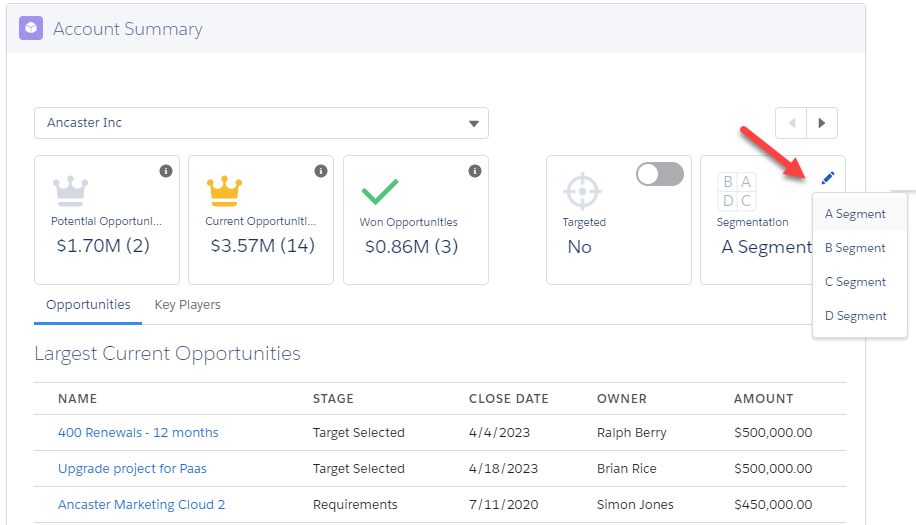
Opportunity map:
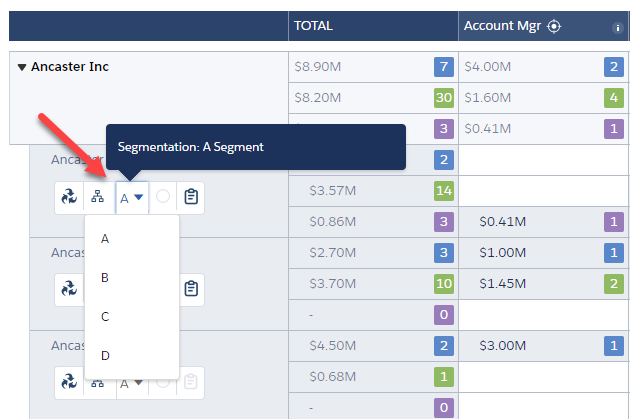
Custom Segmentation
Many organizations segment and prioritize their accounts in Salesforce using applications such as Anaplan. Your administrator can customize Altify to use that data automatically to set each account's market segment.
When this is set up, you can't set the segment manually.
Note: The custom segmentation may use different letters to identify market segments.