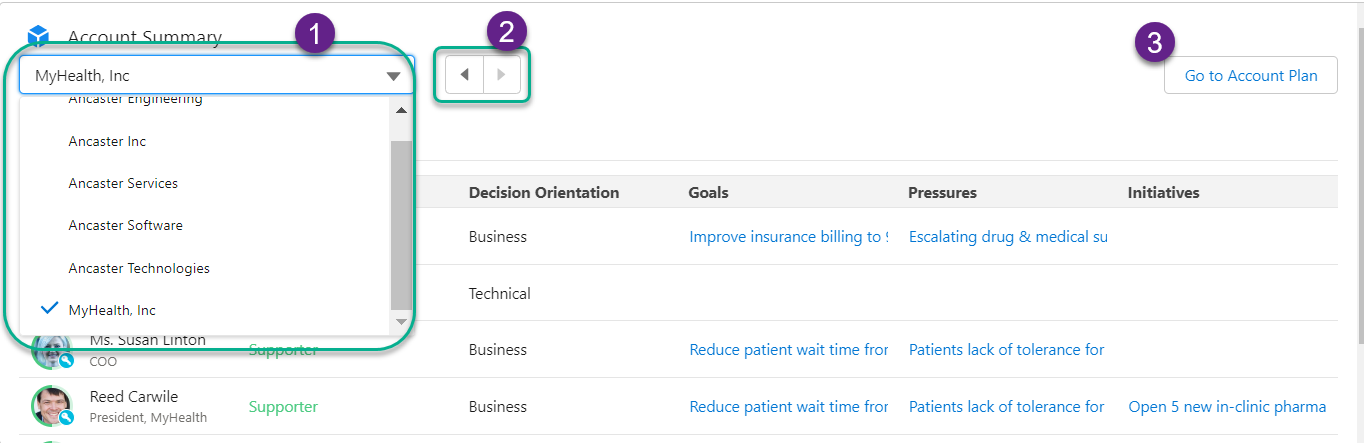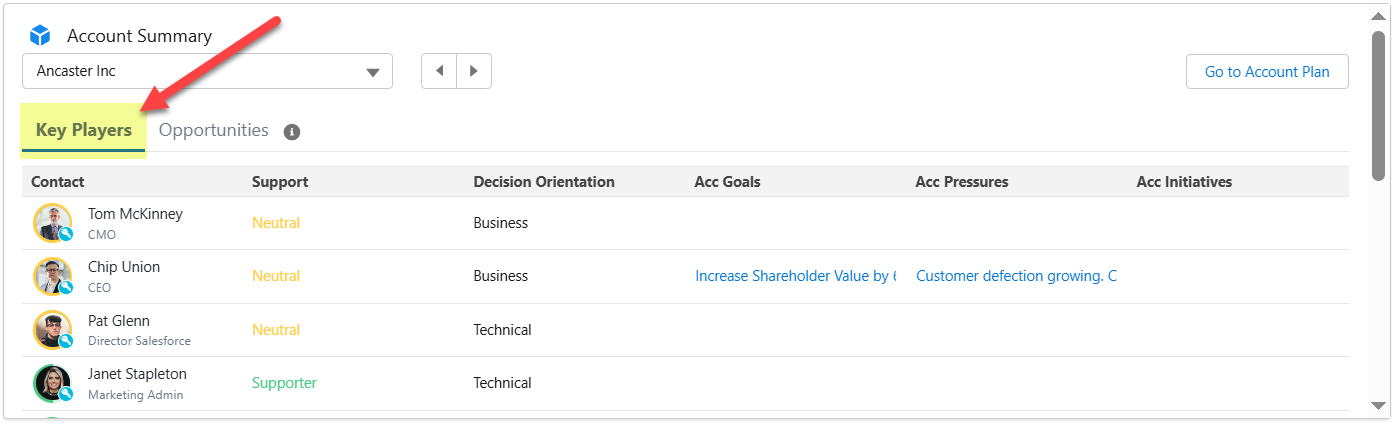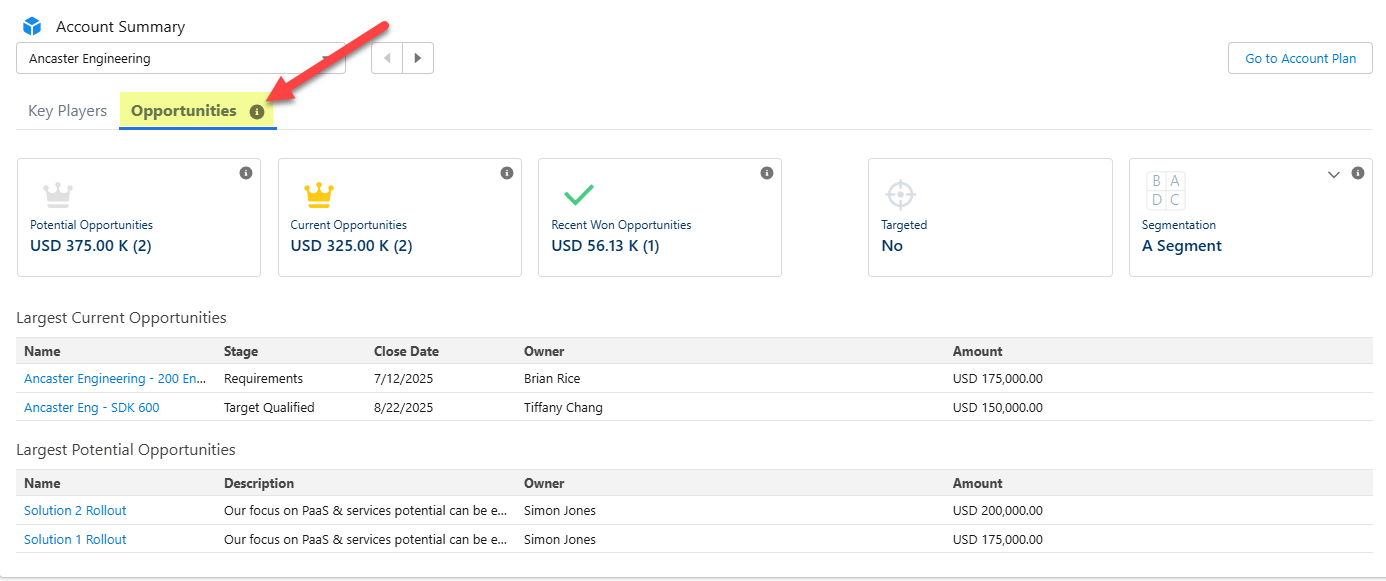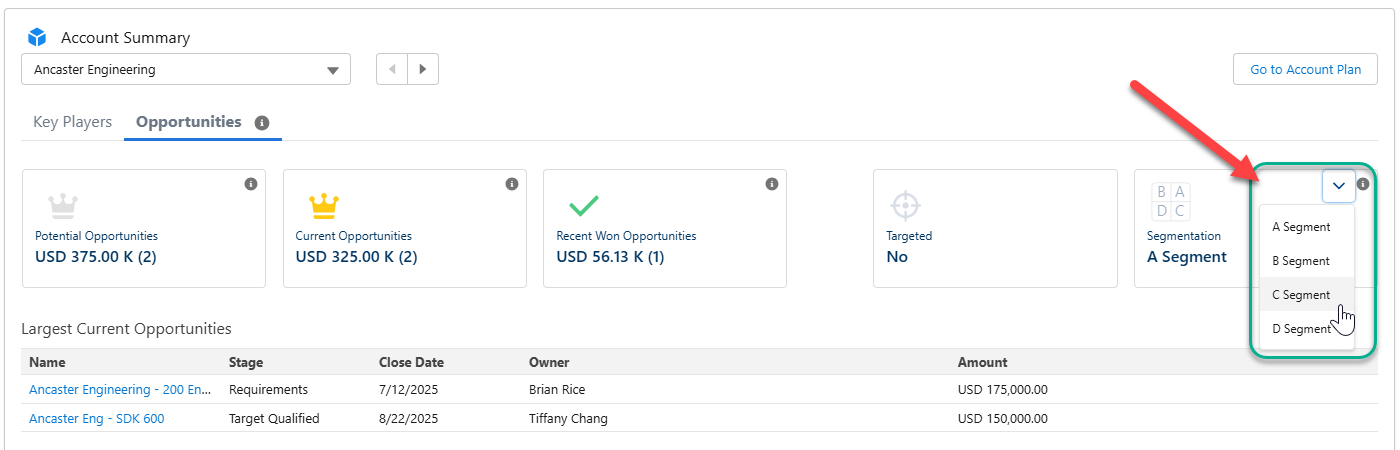The Account Summary panel on the Overview tab is where you can focus on a single planned account in the opportunity plan, and get its key details. (Planned accounts are those directly linked to a row on the opportunity map and do not include its grouped accounts or its child accounts).
To view an account's data, select it in the drop-down menu (see 1 in the example below) or you can cycle through the accounts in the plan using the left and right arrows (2). Click the Go to Account Plan (3) to plan at the account level and access the account's relationship map and insight map. For more information, see Altify Account Planning.
Key Players tab
This tab (shown below) lists the key players associated with the account and provides access to each contact on the account relationship map.
By default, a contact is a key player if their Political Status attribute has been set to either 'Inner Circle' or 'Political Structure'.
The tab also provides the following information for each key player:
-
Photo, name and title.
-
Level of Support for you and Decision Orientation (the area which they prioritize when making decisions). For more information on these attributes, see Relationship Attributes for a Contact.
-
The following insights that are associated with the key player:
-
The internal and external Pressures impacting upon them.
-
The Goals and Initiatives for which they bear responsibility.
For more information on these insights, see Insight Types. Click on a listed goal, pressure or initiative to open the insight map with the relevant details panel on display.
-
Hover your cursor over a key player's photo (or photo placeholder) to view additional information.
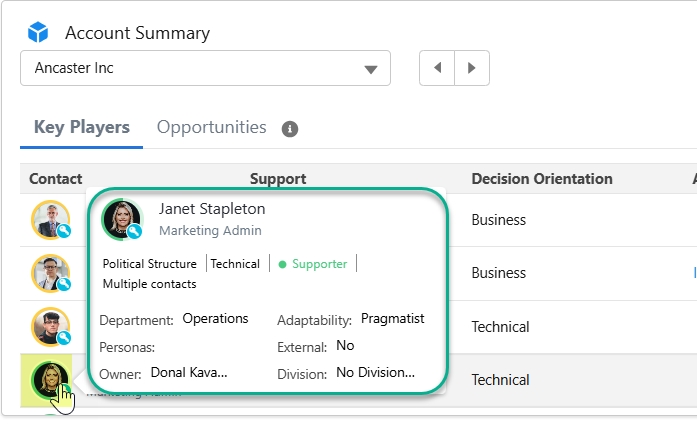
Click on their photo or name to open the account relationship map with their information panel on display.
Opportunities tab
The Opportunities tab (shown below) displays the following totals that have been added to the opportunity map for the account (including its divisions):
-
Potential Opportunities - monetary value is the total amount of potential opportunities added to the opportunity map for this account and its divisions.
Also displayed is the number of potential opportunities that comprise the accompanying total monetary amount.
-
Current Opportunities - monetary value is the total amount of current opportunities added to the opportunity map for this account and its divisions.
Also displayed is the number of current opportunities that comprise the accompanying total monetary amount.
-
Won Opportunities - monetary value is the total amount of won opportunities added to the opportunity map for this account and its divisions.
Also displayed is the number of won opportunities that comprise the total monetary amount.
Also on this tab, you can see whether this account is targeted in an Account Manager plan and assign an appropriate market Segment (as indicated in the example below).
For more information, see Market Segmentation.
The Opportunities tab also lists the top four most valuable current opportunities (Largest Current Opportunities) and potential opportunities (Largest Potential Opportunities) that have been added to the opportunity map for the account or its divisions.
Note: only opportunities for the specified account are shown here. Opportunities for accounts that are grouped with the selected account are not included.
If your org is multicurrency, opportunity amounts are shown in both the opportunity currency and your corporate or user currency.