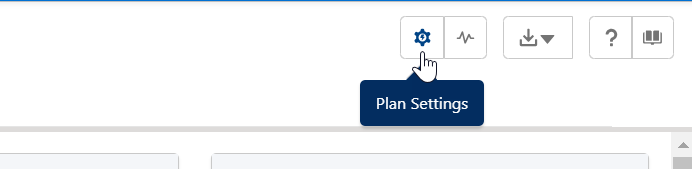An Account Manager plan helps you to build long-term business relationships in a complex marketplace. Through these relationships, you can create, develop, and win business that delivers value for both you and the customer.
Watch: a video introduction to creating an Account Manager plan.
The functionality in creating and editing an Account Manager plan is very similar and both scenarios are covered in this section.
The main difference is that in edit mode (Plan Settings), you can deactivate or delete your plan.
Creating an Account Manager plan
To create a new Account Manager plan, do the following:
- On the Altify Account Manager Plans page, click the New button (highlighted in the example below).
-
Complete each step of the set up wizard. Assistance for each page of the set up is available below.
Click Next to move on when you have completed a step. A Back button enables you to return to an earlier step in the set up wizard.
Tip: Click Skip for now on any page you're not ready to address yet. You can always return to it after the plan has been created by editing your plan (see below).
- When you have provided all the necessary details to start working on your plan, click Finish on the Targets page.
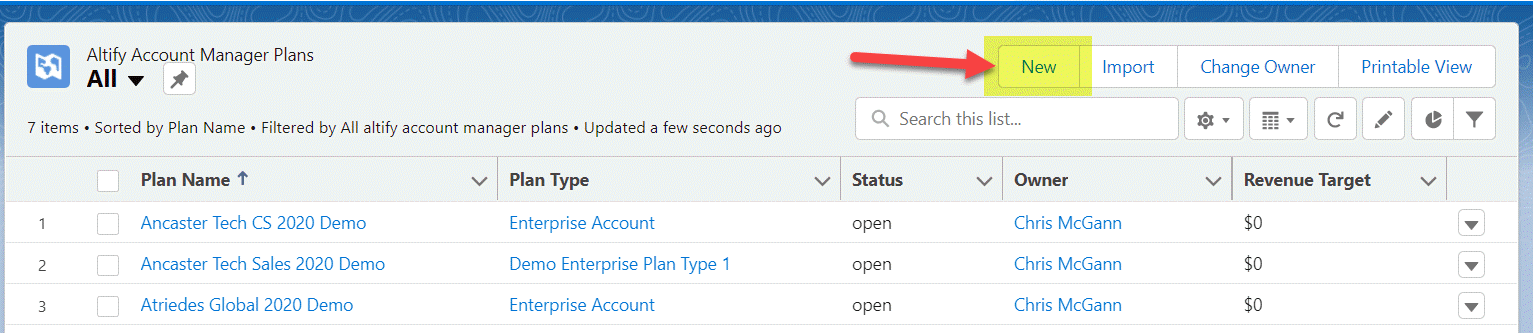
Editing an Account Manager plan
If you have Edit access to an Account Manager plan, you can edit its basic configuration on the Plan Settings pages.
These pages are very similar to the pages of the Plan Setup wizard when you're creating a new Account Manager plan.
- Click the Plan Settings icon in the top right.
-
In Plan Settings, the tabs (highlighted below) enable you to navigate to the pages where you need to make changes. Assistance for each page of the settings is available below.
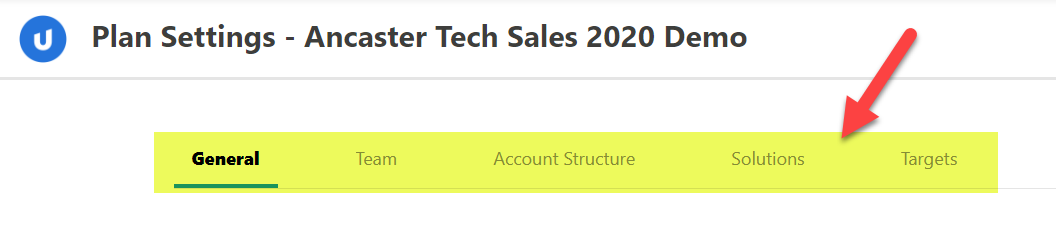
-
When you have finished making your changes to the relevant pages, click Save.
Tip: Plan Settings will retain your changes as you move from one page to another. You only need to Save when you have finished making all your updates to the plan.