Deactivating an Account Manager plan
Deactivating an Account Manager plan means that Plan Settings are no longer editable. However, users can continue to make changes on the 'front-end' (e.g. import opportunities on the Opportunity Map, create Objectives, answer questions in Plan Details).
To deactivate an Account Manager plan, do the following:
- Open the plan and click the Plan Settings icon in the top right.
-
On the General tab In Plan Settings, set the Status field (highlighted below) to 'Inactive'.
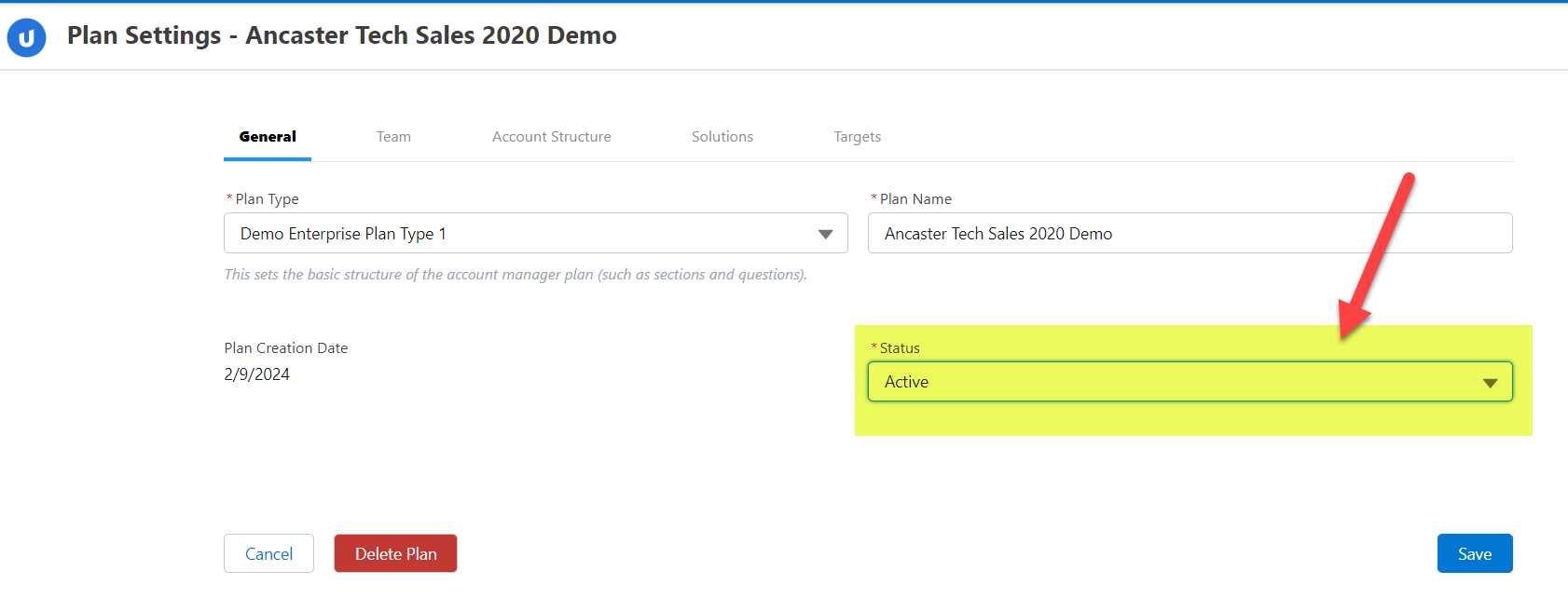
-
Click Save.
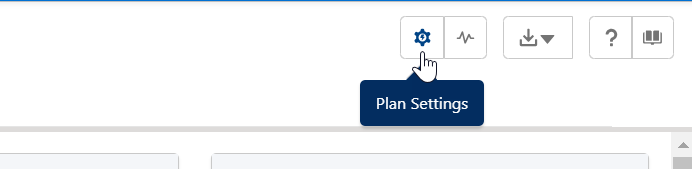
You can reactivate the plan at any stage by setting Status to 'Active' and saving.