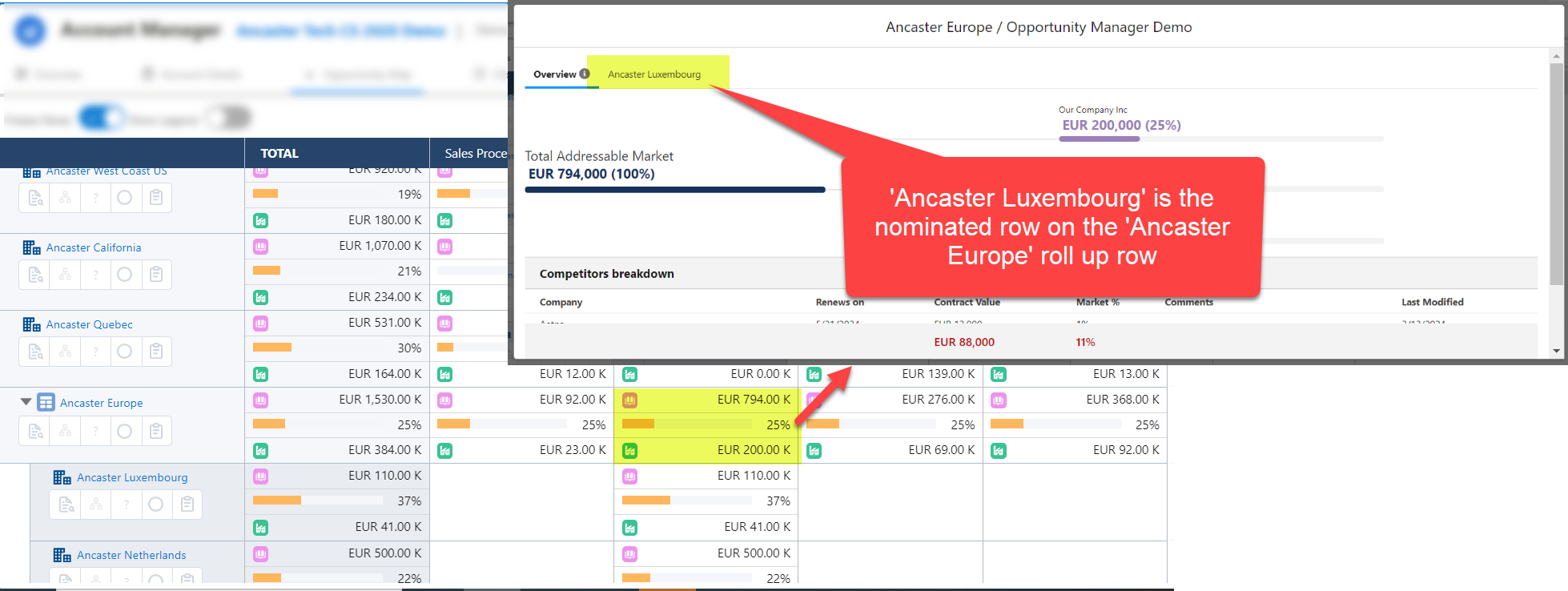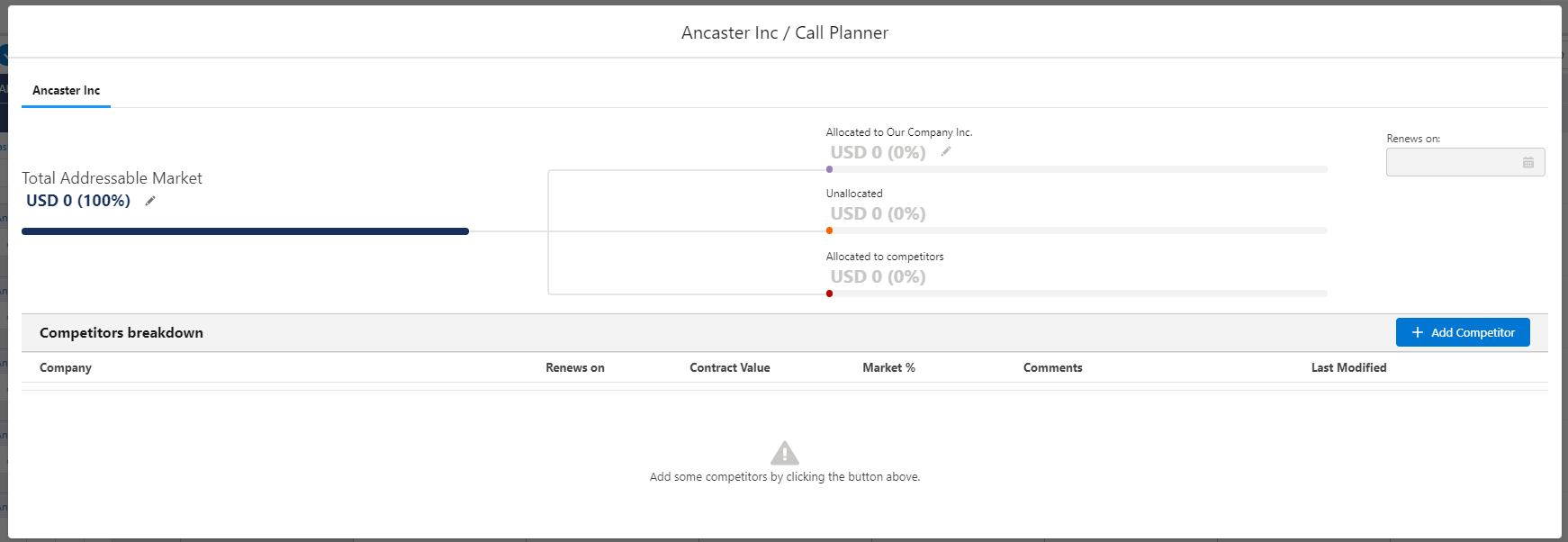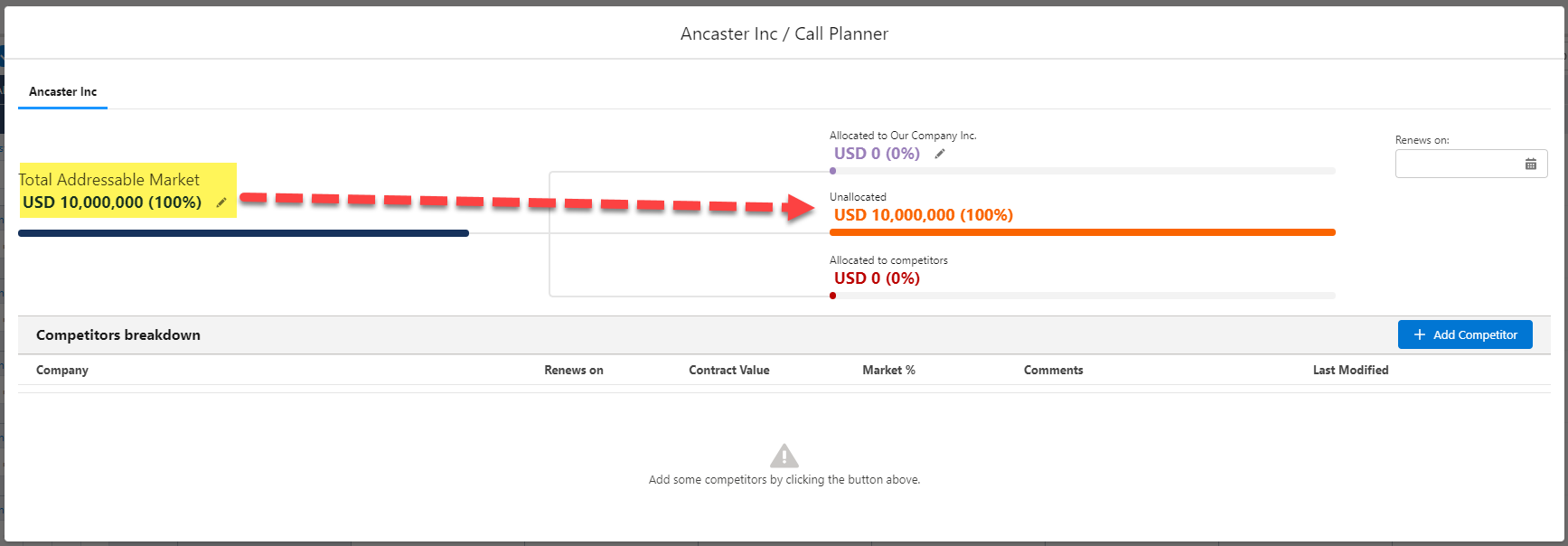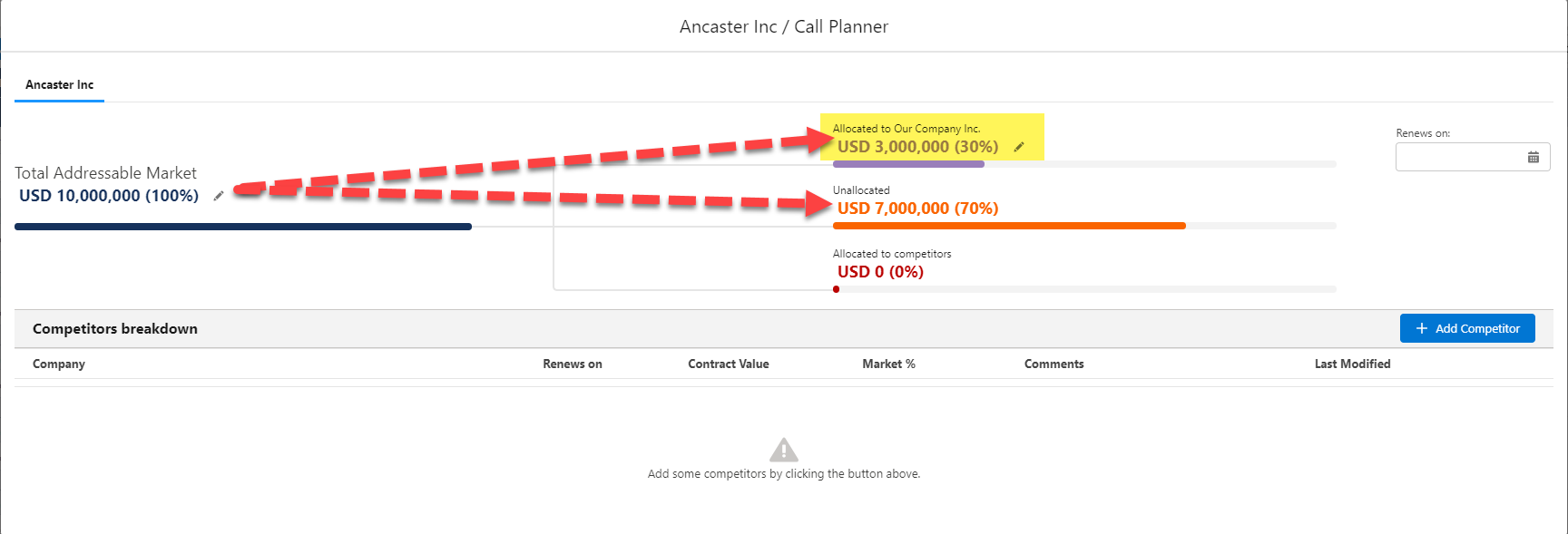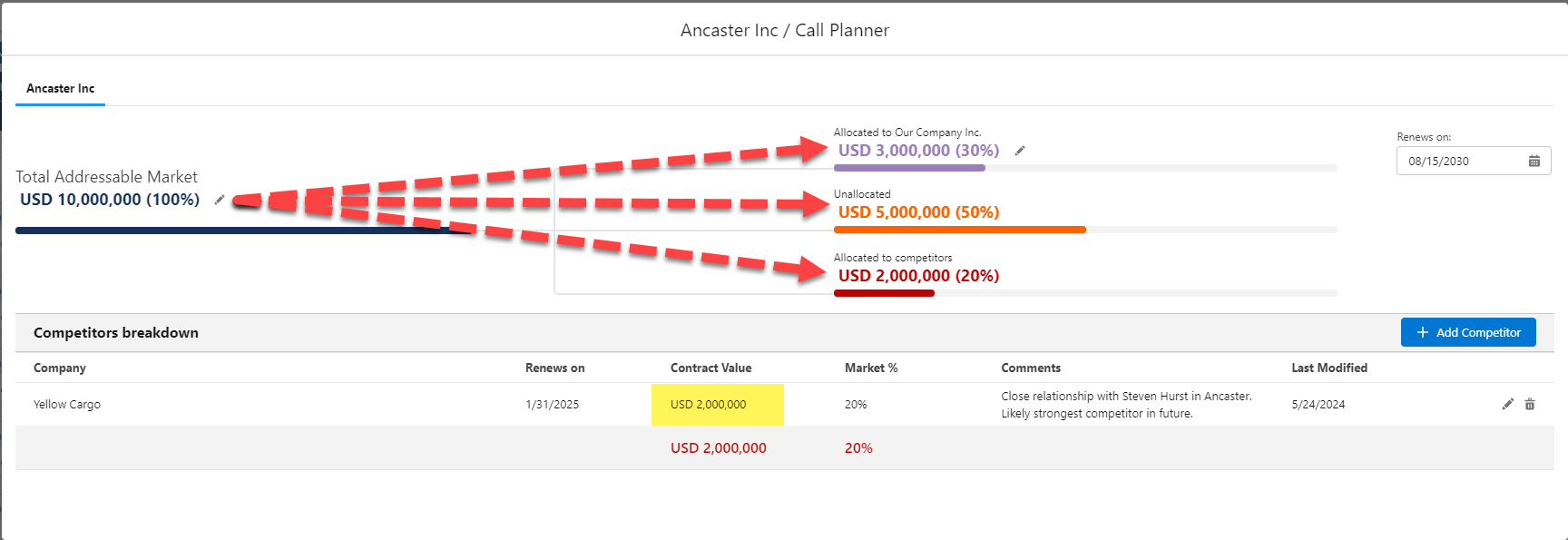Entering TAM and Competitor Information
The intersections of the opportunity map are where you can view further market information about a TAM and edit the data if required. The same information is displayed whether you access the intersection from the TAM or Competitors view.
Intersections accessed from the Totals column and roll up rows are read-only. If an account or division is nominated to the roll up row, the specific row information can be accessed via a tab in the roll up row intersection, as seen in the example below.
Tip: TAM and competitor information should be added over time. Team meetings are a good opportunity to discuss how teams will uncover this information for the accounts in their respective Account Manager plans.
To update TAM and competitor information, do the following:
-
Click into the relevant intersection on your opportunity map (while in the TAM or Competitors view).
The following is an example of an intersection where no TAM or competitor data has been entered yet.
-
Click the edit icon
 under Total Addressable Market and enter and save your estimated TAM amount for the account/division and solution.
under Total Addressable Market and enter and save your estimated TAM amount for the account/division and solution. The Unallocated amount is automatically populated with the Total Addressable Market (highlighted below) as you have not yet allocated market share to your company or a competitor.
-
Click the edit icon
 under your company's name ('Our Company Inc' highlighted in the example below) and enter and save the amount of the TAM that is currently held by your company.
under your company's name ('Our Company Inc' highlighted in the example below) and enter and save the amount of the TAM that is currently held by your company. The Unallocated amount is automatically reduced to reflect what remains of the Total Addressable Market.
-
Enter your contract renewal date, if known, in the Renews on field.
-
Click + Add Competitor to add a competitor in this market and complete the following information:
-
Company: the company name. A default list of competitors can be configured by your administrator. Depending on how Account Manager is configured, you may also have the option of creating a new competitor.
-
Renews on: your competitor's contract renewal date, if known.
-
Contract Value: this amount is the market share that is currently held by the competitor.
-
Market %: automatically calculated by Altify based on the Total Addressable Market and Contract Value.
-
Comments: additional information that will be of use to your planning team.
The Allocated to competitors amount is updated to reflect what you entered for Contract Value (highlighted below), and the Unallocated amount is automatically reduced to reflect what remains of the Total Addressable Market.
The Allocated to competitors and Unallocated amounts continue to be automatically updated as you add more competitors, or remove a competitor by clicking the trashcan icon
 .
. -