You can toggle a relationship map between map view and list view (as highlighted below). Map view is the default view.
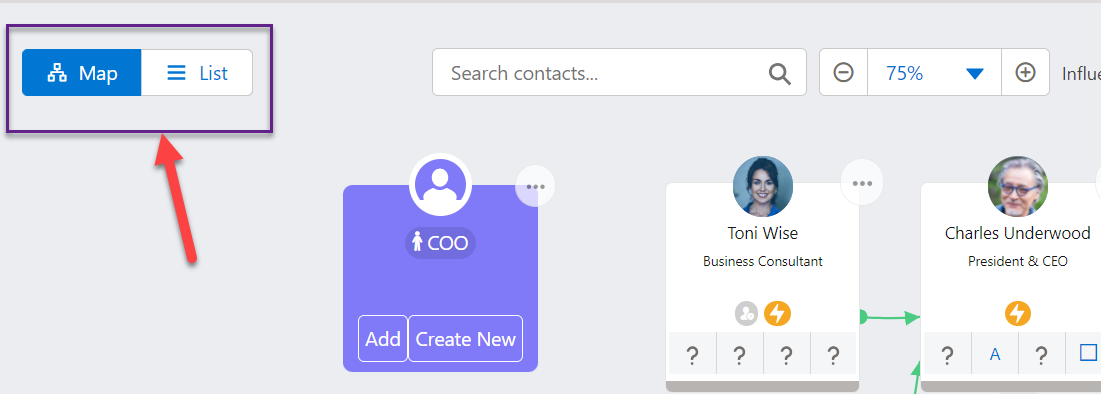
List view shows a list of the contacts on the map, along with their key relationship information. It gives an alternative way of considering the relationships on the map that may help you to spot gaps in your knowledge.
In list view, as in map view, clicking a contact opens the contact information panel on the right. (Click the icon below to open the information panel in the map view.)

As with the Map view you can also apply filters and, by way of the Manage Contacts menu, create a new contact, import contacts, assign contacts to an account division or remove a contact from the relationship map. (The options button, shown below, also allows you to remove a contact, and to open the relevant Salesforce Contact record.)

The List view includes a function that is not included in the Map view: the ability to Group By in the top right (highlighted in the image below) allows you to sort the list in ways that can help you to focus on certain contacts, e.g. grouping contacts by attribute, or key players v non-key players.
