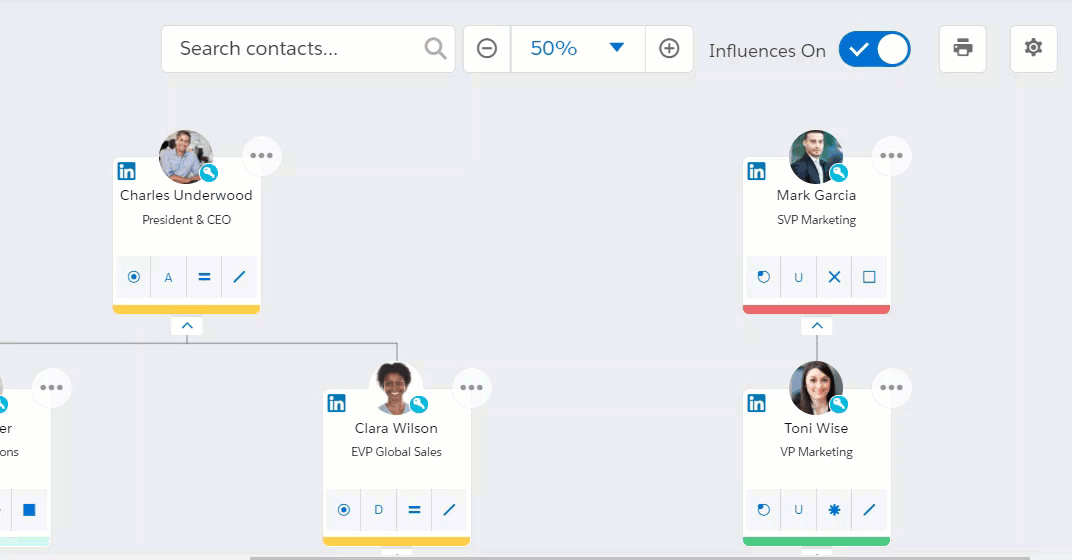Setting Relationships between Contacts
Set a reporting relationship
By default, contacts automatically display their reporting relationship when they are imported into a relationship map (if the contact and the person they report to are imported). This relationship is defined by the Reports To field on the Salesforce Contact record.
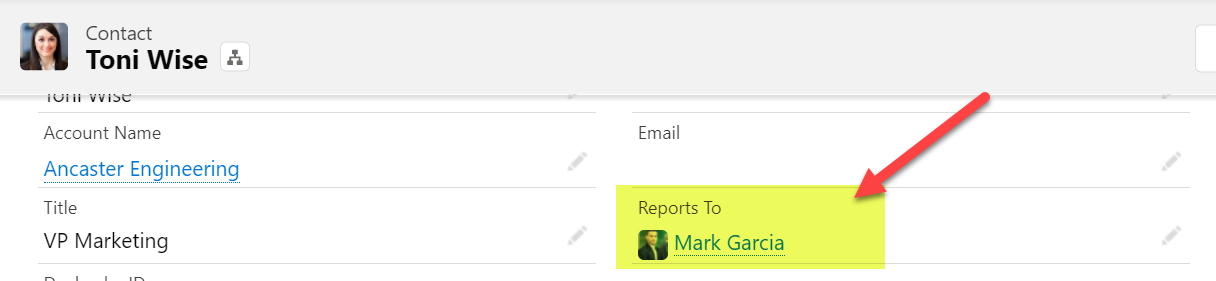
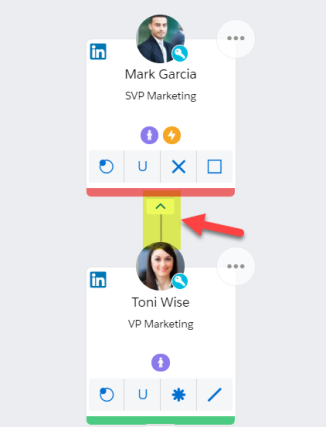
On a relationship map, you can quickly create a reporting a relationship by clicking on a contact's card and dragging it to the card of the contact they are reporting to.
In the example shown below, we want to show that the contact Mark Garcia reports to Charles Underwood.
Hover your cursor over the image to view the video.
This action also updates the Reports To field on the relevant Salesforce Contact record.
To remove a reporting relationship from your map, see Removing Relationships from the Map.
Set a relationship of influence
Adding lines of influence in a relationship map gives users an instant overview of which contacts have influence on others in the customer organization.
In the example below, we want to show that the contact Mark Garcia influences Charles Underwood.
-
Click the power menu for the contact who exerts an influence.
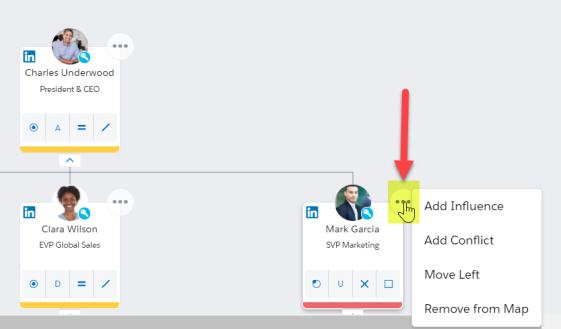
-
Select the menu option Add Influence.
-
You are prompted to select the contact who is influenced: click the relevant contact card.
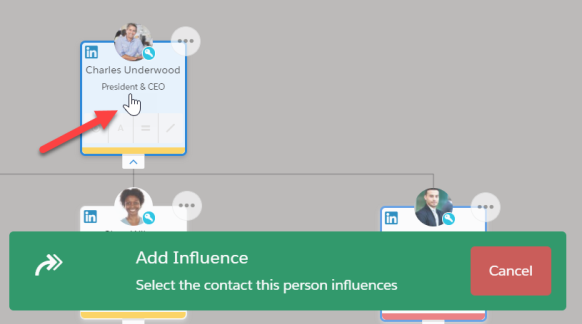
The influence is displayed as a green line with the direction of influence indicated by an arrow.
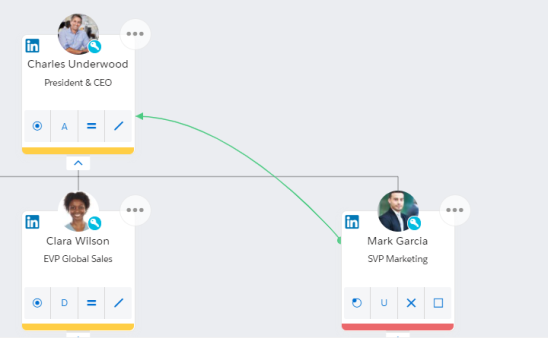
To remove a line of influence from your map, see Removing Relationships from the Map.
Set a relationship of conflict
Capturing a conflict between contacts is very similar to the process of recording an influence.
-
Click the power menu for either of the contacts who are conflicting.
-
Select Add Conflict in the power menu.
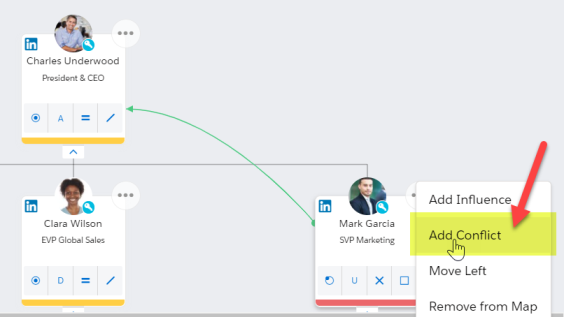
-
You are prompted to select the other contact in the conflicting relationship: click the relevant contact card.
The conflict is displayed as a red line - as shown between Clara Wilson and Mark Garcia below.
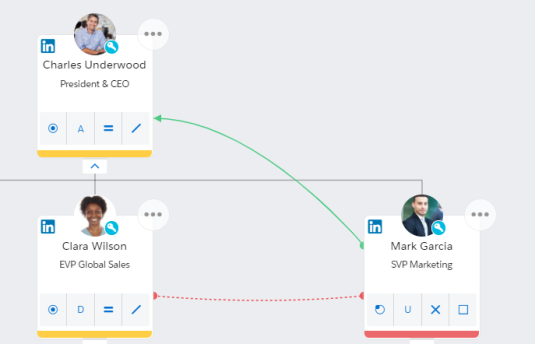
To remove a line of conflict from your map, see Removing Relationships from the Map.