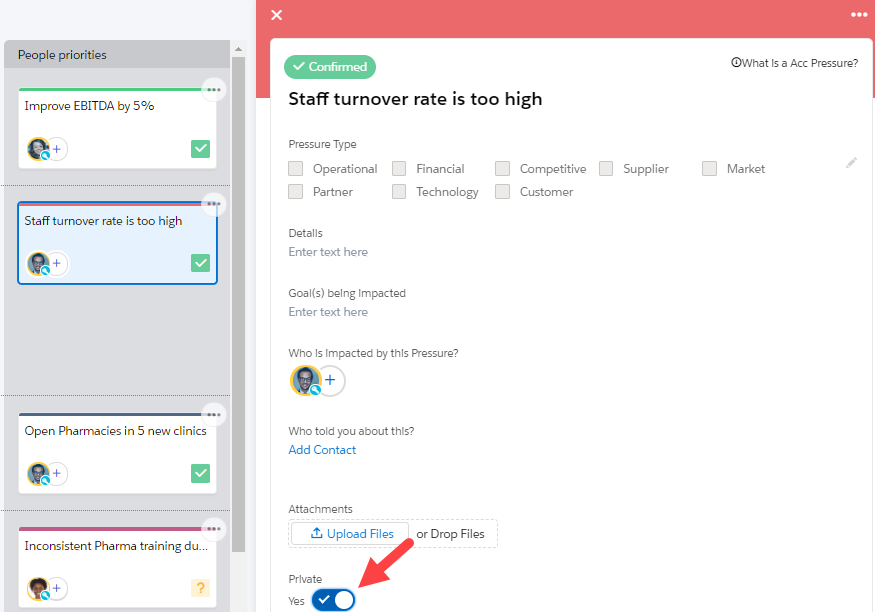When you're presenting your insight map to the customer, you may feel that certain insights on the map are not yet ready to be seen by the customer.
You can mark these insights as private. Private nodes are not shown when you're in presentation mode. (However, you do see them on the map in normal viewing mode.)
To mark an insight as private:
- Click the insight card on the map to open its details panel.
- In the details panel, select the Private switch.