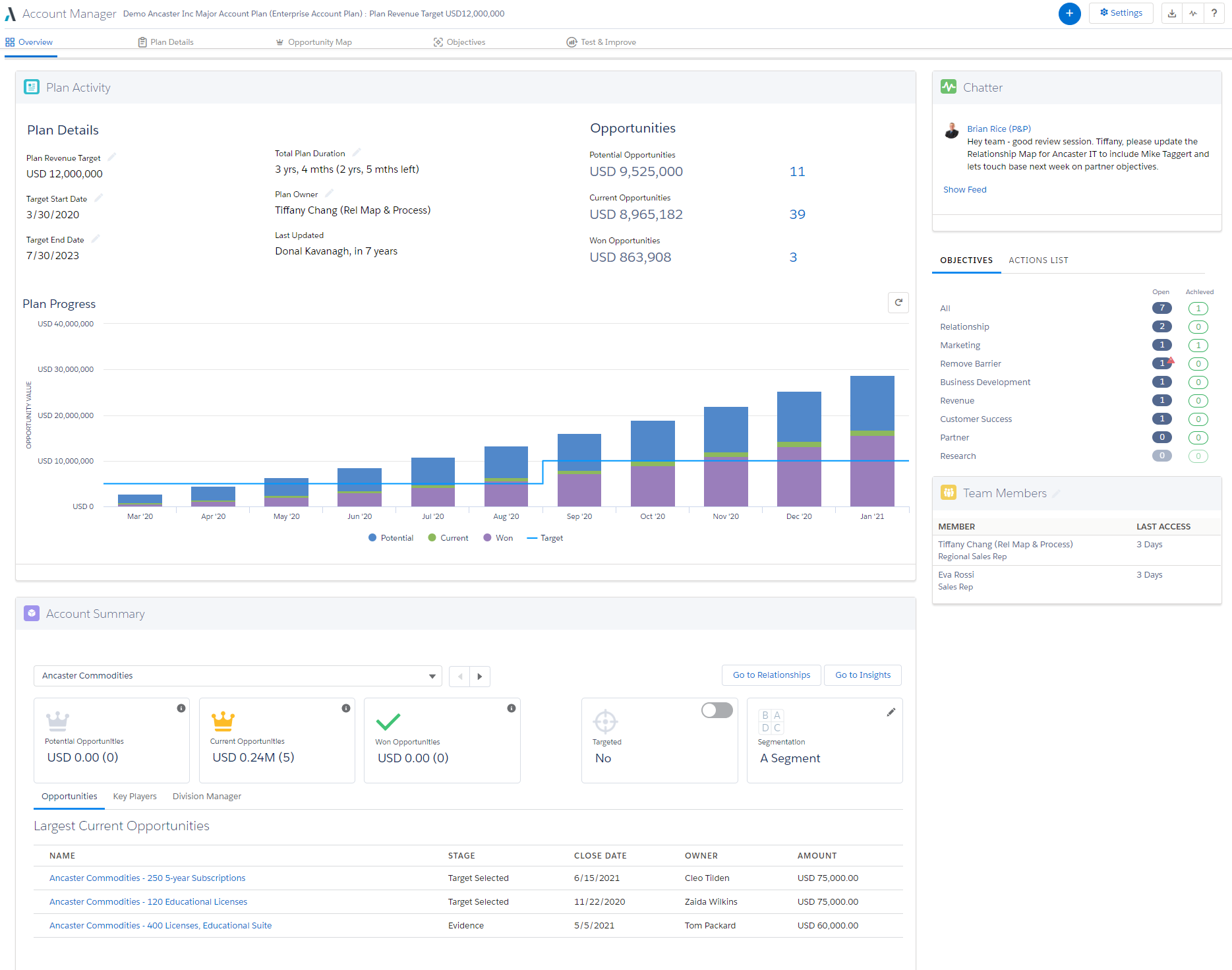The first thing you see when you open an account plan is the Plan Overview. This gives you a high-level view of the current state of the plan.
The overview is organized into panels, each of which shows the essential details from a different area of the plan.
- Plan Activity
- Chatter
- Objectives and Actions List
- Account Summary
- Team Members
This gives you essential activity-related details, and a graph of the evolving value of opportunities on the plan.
This shows the most recent post in the Chatter feed associated with the account plan.
This gives you a summary of the objectives and actions that exist on the account plan.
This is where you go to focus on a single account in the plan, and get its key details.
This gives you a quick way to see which members of the team are engaging with the plan.