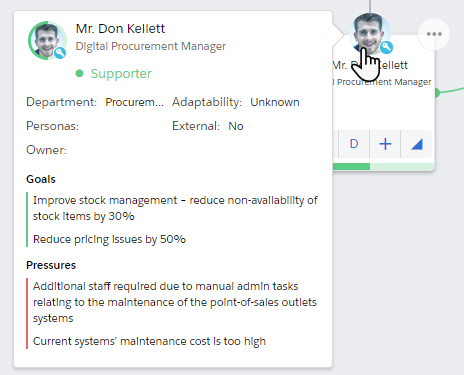Each contact card on your relationship map shows you the contact's key details at a glance.
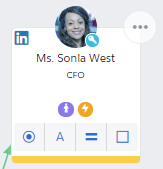
A contact card shows four relationship attribute indicators. You can hover over an indicator to see what it means.
These attributes are specific to this particular map only. They may be set to different values on other relationship maps that include the contact.
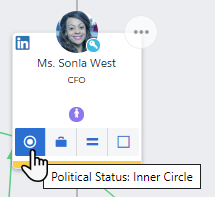
The attributes are:
- Political Structure
- Buying Role (opportunity relationship maps only)
- Decision Orientation (account relationship maps only)
- Support
- Coverage
Each attribute can have one of several values.
Tip: When setting the Support attribute, consider the following:
- Realistically, not every key player is a mentor or supporter.
- Typically, an accurate relationship map includes non-supporters.
Getting Help Setting an Attribute
The software can help you choose the right setting for an attribute.
With the contact selected on the map, click the attribute's tile in the details panel on the right.
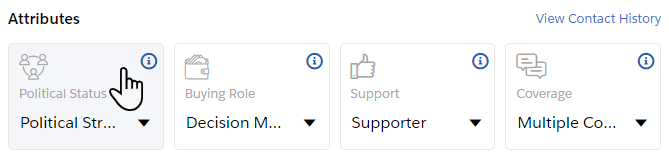
In the dialog that opens, you get detailed information about each attribute option.
And you can select Help me select if you want the software to guide you through a set of questions that help you discover the right setting.
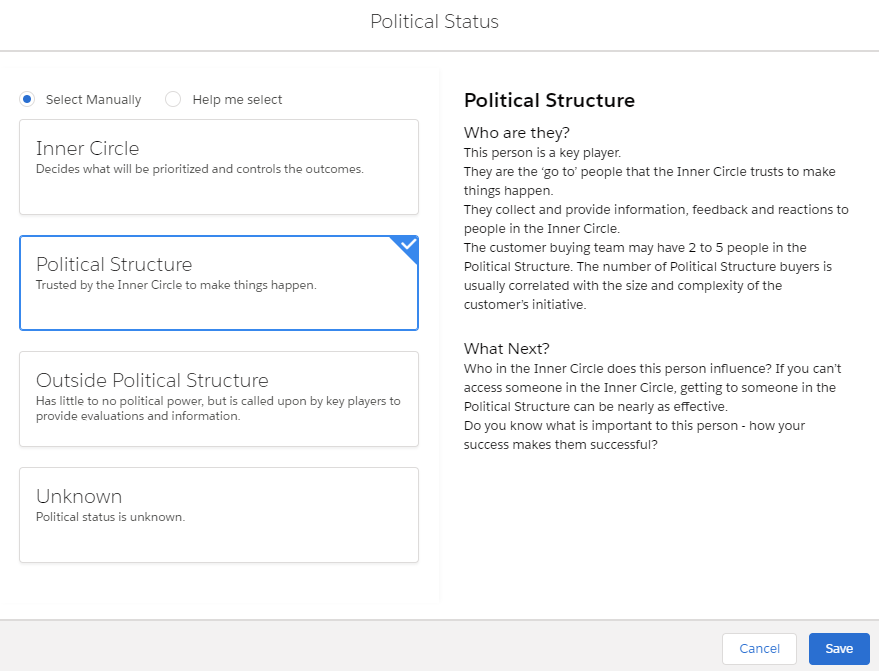
The card's top right icon opens its power menu.
- You can set the contact's influence relationships and conflict relationships.
- Use the Move left and Move right options to rearrange the horizontal order of contacts below the same manager.
- Each contact also has a Remove from map option. (This doesn't delete the contact from Salesforce.)
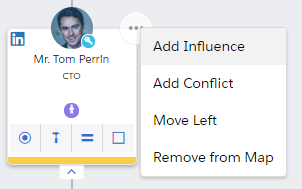
- If you are viewing a divisional map in Account Manager, a Remove from Division option is also provided on this menu. Selecting this option removes the contact from the currently-viewed division only.
If you see a LinkedIn icon in the top corner of the card, your Altify software is integrated with LinkedIn and the contact's LinkedIn handle is recorded on their Salesforce Contact record. Click the icon to open the contact's LinkedIn page in a new browser window.
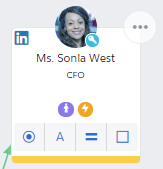
For more information, see Integration with Social Media.
A contact is a key player if their Political Status attribute has been set to either Inner Circle or Political Structure.
A blue key icon is shown on the contact card to make it easy to spot who the key players are for the relevant account or opportunity.
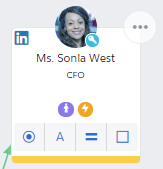
A key player has a blue icon in the bottom right of their profile image.
Tip:
- A good relationship map has at least three key players, and usually no more than 12-15.
- Check to ensure that all key players are included, and whether or not your team has met with or has a relationship with each key player.
Note: Your administrator can change the criteria that determine whether someone on the map is a key player.
The software may highlight a particular contact on the map as a 'suggested target' – someone who looks like they're probably important to build a relationship with.
Suggested target contacts have an orange icon on their card.
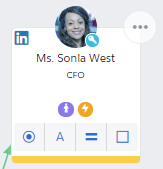
To access coaching tips regarding a suggested target, see the Details tab on their contact information panel.
A contact on a relationship map is external if they belong to an account other than the account directly associated with the relationship map.
An external contact's card includes a gray icon.
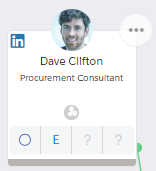
To mark a contact as external, see Basic contact details.
In the Display Settings menu, you can select an extra item of information to include on contact cards.
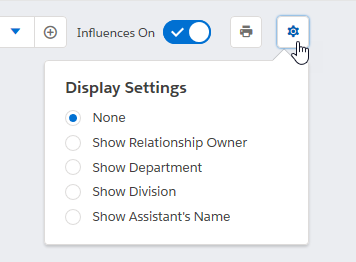
By default, three items are available for selection:
- Each contact's relationship owner (Show Relationship Owner).
- Each contact's department (Show Department).
- Each contact's assigned division or divisions (Show Division). This option is only available in Altify Account Manager.
Your administrator can also make other contact details available in the menu. In the example above, a field called Assistant's Name has been added.
With this option selected, the name of an Assistant who is on the contact's Salesforce Contact record is displayed on their contact card.
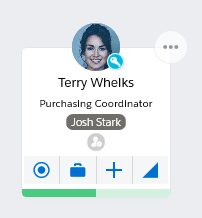
When you hover your cursor over a contact's image, a summary of their relationship details is shown.