What's New
The following product enhancements are delivered with this release:
Note: For more detailed information, see the Release Notes.
Note: If you are migrating from Altify v838, we have compiled some brief videos to outline the key changes in Altify Fall'20.
Account Manager
New structure for account plans
Account plan structuring is updated to allow greater flexibility in building account plans. You can create an enterprise or geographic type plan, using roll up rows to capture sub totals in distinct locations or business areas, or a portfolio type plan using standalone account rows. For more information, see Creating a New Account Plan.
For helpful examples of when roll ups and standalone account rows are used, take a look at How should I structure my account plan?
Account hub
You can now access and update fields from Account records while working in an Altify Account Plan. Placed in the Plan Details section by an administrator, the fields provide a greater depth of account information in your plan and eliminates the need to navigate between Salesforce and Altify, copying and pasting information back and forth. For more information, see Plan Details.
Extension of support for account divisions
Account divisions are now supported on the Objectives and Plan Details pages in an account plan.
You can create an Objective that is associated with a specific account division row on the opportunity map. In addition, the filter option allows you to view Objectives associated with selected account divisions. For more information, see Objectives.
Account Details questions on the Plan Details page are renamed 'Row Details' questions, and are now provided for account division and account rows on your opportunity map. This allows you to record background and research information for specific divisions. For more information, see Plan Details.
Watch the following video for an overview of the Account Manager enhancements:
Insight Maps
Template solutions with rich text formatting
You can now access template solutions that are formatted in rich text, including images and hyperlinks. For more information, see Overview of an Insight Map.
Improved formatting of PPT exports
The narrative provided by insights is more easily presented and understood with a new format applied to the PowerPoint output – as shown in the example below.
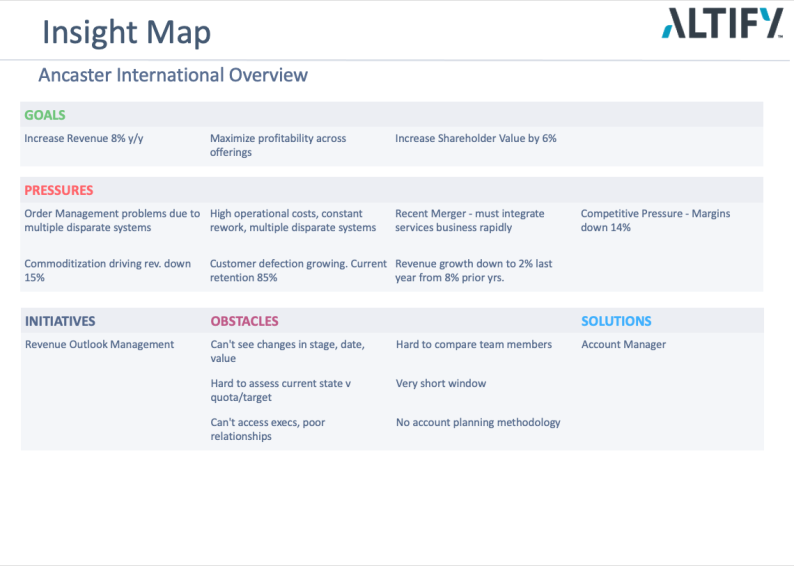
Relationship Maps
Assigning a contact to multiple divisions
Contacts can now be assigned to multiple divisions on a relationship map. For more information, see Understanding the Contact Details Panel.
New filter for importing contacts
A new filter pill shows all the contacts on the target account or opportunity map. For more information, see Adding Contacts to the Relationship Map.