You can add a new action to an objective directly.
Or you can add it in the Actions List with or without an associated objective.
- Click either the objective's > expand arrow or its Actions link.
- Complete the Enter Action field with a brief description of the action, followed by the Owner and Due fields.
- Click Add.

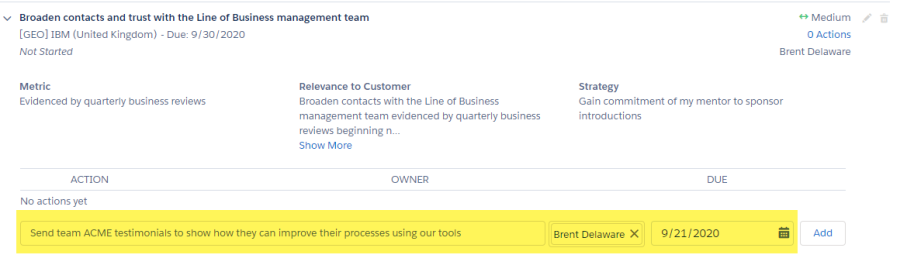
You have added a new action to the objective. You can click into the action to add further details.
To create a new action on the account plan without associating it with an objective:
- Open the ACTIONS LIST view.
- Click Add Action.
-
Specify the action details.
When you've specified the Row field, the Objective field is automatically populated with an '[Unassigned Objectives]' option - as highlighted in the example below.
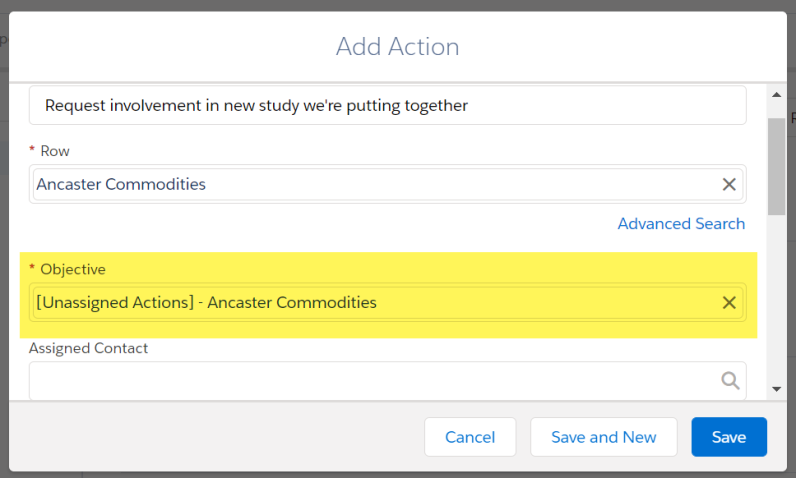
- Click Save.
The action is now added to the actions list. You can click into the new action to add further details. And you can assign it an objective at a later time if required.
Note: Your administrator can replace this quick-add field with an Add Action button that opens a dialog.