The Plan Details page includes a set of Plan Details questions.
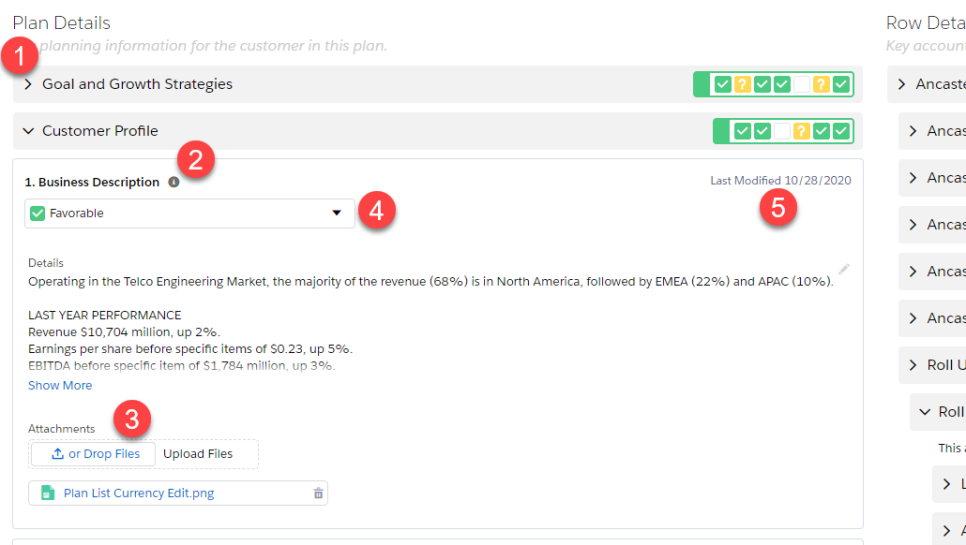
This table explains the features you see when you are answering a question on the Plan Details page:
| Item | Description |
|---|---|
| Triangle icon [1] |
Expand the section by clicking the triangle icon. For plan details questions, each expandable section corresponds to a section heading. |
| Info [2] |
For guidance on how to answer the question, hover over the info icon. |
| Attachments [3] | To add an attachment file to the question, click the Drop Files button. |
| Drop-down options [4] |
To answer a plan details question, select one of the answer drop-down options. |
| Last-modified date [5] | The last-modified date is updated when you make any update to a question's answer. |
Note: If you specify a web address or a Twitter handle (any text starting with "@" followed by alphanumeric characters), this is automatically converted into a hyperlink.
Tip:
- 'Account Goal' is a default question for Enterprise Account Plans. The goal should be specific with a quantitative (revenue) and qualitative (relationship) component. A new account team member should easily understand what the team is trying to achieve.
- Where attachments are added, a brief summary of the content of the attached file should be provided.
Depending on the plan type, the Plan Details page may also include sets of Row Details questions. For more information, see Row Details Questions.