Viewing Division Insights
The drop-down menu allows you to view the insights for the parent account or any division created for that account.
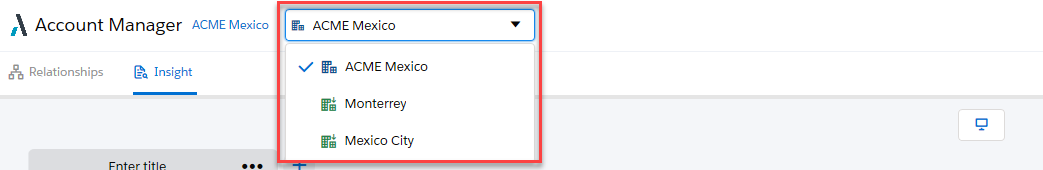
Note: This menu is only displayed in Altify Account Manager.
Changing the Order of Displayed Divisions
The order in which the divisions are displayed on an account's relationship map and insight map can be changed if required. To do this, go to the Altify Account Divisions section of the relevant account record in Salesforce.
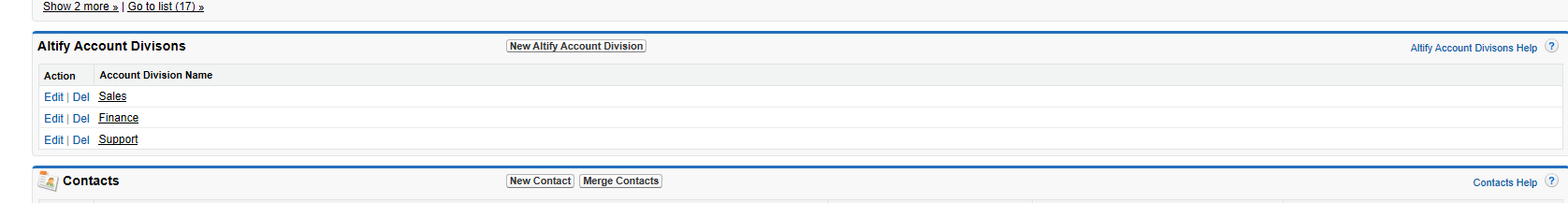
Click Edit next to an account division to change the order in which it appears. The relevant field, Sort Order, is highlighted below.
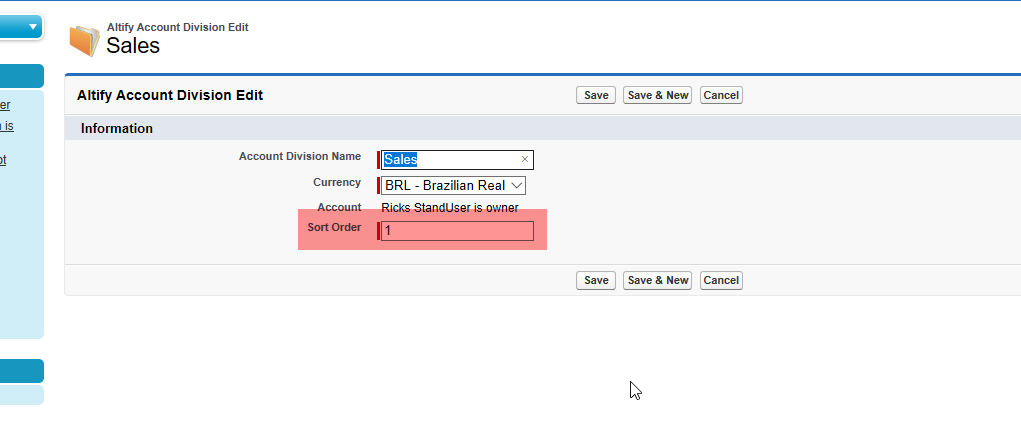
Note: If you delete a division, the relevant contacts are still available on the account's relationship map (with no division assigned). However, all insights created for the division are lost.