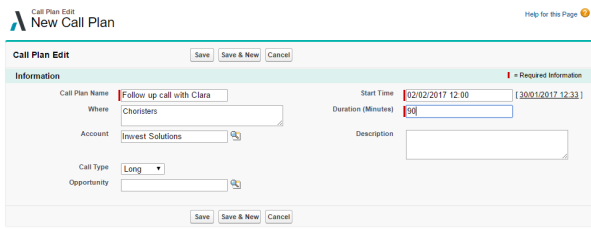Creating a New Call Plan
When you are creating a new call plan, you can relate it to a specific opportunity record or account record. Or you can leave it unrelated to any account or opportunity.
To create a call plan, click the New Call Plan button. You can find this button in a number of different places:
- You can find the button in the Call Plans tab.
- You can also find the button in the opportunity record or account record to which you want to relate the call plan.
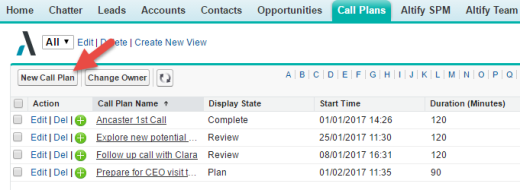
The button is in two different places in the record. One of these is the popup when you hover over Call Plans at the top of the record:
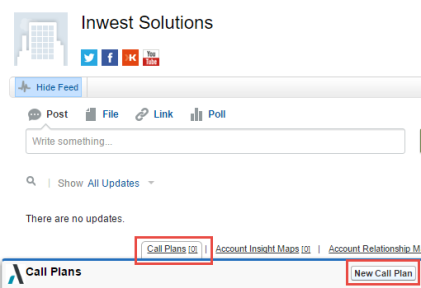
The other place is the Call Plans related list. Scroll down the record until you see this list.
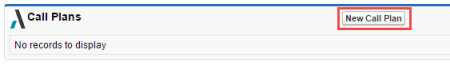
After you click the New Call Plan button, you need to save the basic call plan details. A few details are mandatory.
If you clicked the button from within an opportunity, the Opportunity field is prepopulated with the opportunity name.
Similarly, if you clicked the button from within an account, the Account field is prepopulated with the account name.
If both of these fields are left blank, the new call plan is unrelated to a specific account or opportunity.