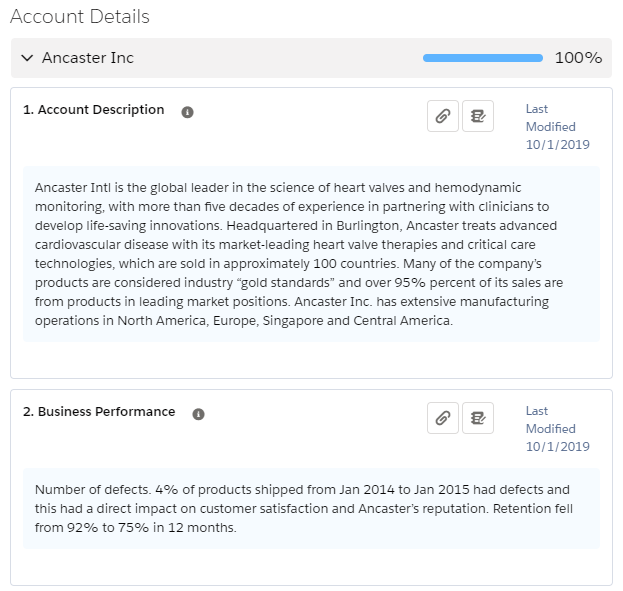A account in an account plan ('where you are selling to') can have a set of questions: considerations that help you to capture background information and research about the account.
Account details questions can be set up on the plan type.
Every account in the plan gets the same questions, but you answer them separately for each account.
Note: If you have read-only access to the account plan, you can view questions, but you can't answer them.
To access the questions for a particular account, open the Plan Details page. The questions are listed beside the plan details questions.
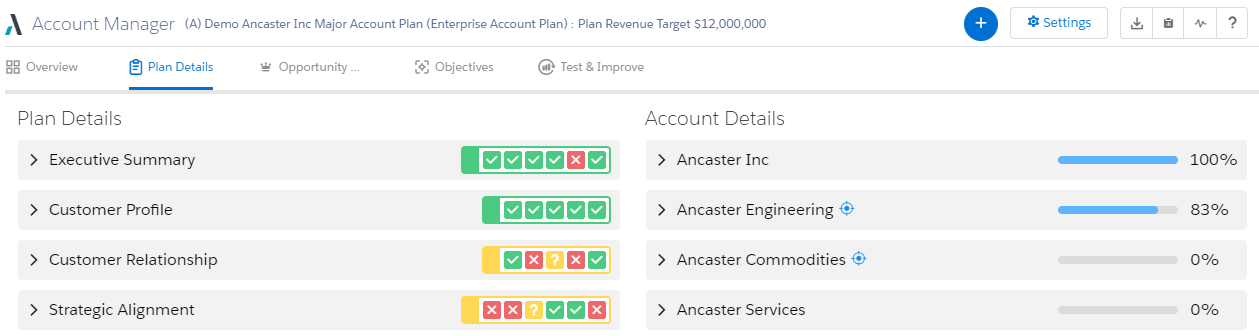
Alternatively, open the opportunity map, and then on the relevant row click the Account Details Questions icon. The questions are shown in a separate dialog.
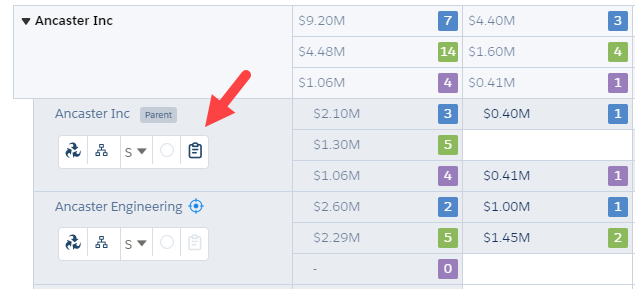
There are two ways to answer a account details question:
-
Entering text: to answer the question by adding text, click the notepad icon and add your notes.
- Adding an attachment: to add an attachment to a question, click the paperclip icon and select the file you want to attach.
Either of these options is enough to answer a question, but of course you can also combine them.
Any text or attachment change updates the question's last-updated date.
When you're viewing account details questions on the Plan Details page, the completeness indicator shows how much progress you've made in answering them. This means you can see where information gaps exist on the plan.
A question is considered answered when either text or a file attachment has been added to it.
(The completeness indicator is not shown when you view account details questions on the opportunity map.)