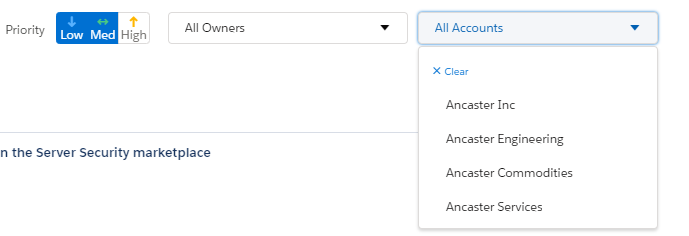Use the objectives filter options to focus precisely on the objectives you want to see.
You can combine these with the OBJECTIVES view options on the left for even greater control over what you see.
To filter by priority, click one or more Priority arrows: Low, Medium, or High.
In this example, the Low and Medium filters are applied, so only objectives with Low or Medium priority are listed.
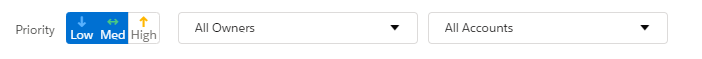
To filter by owner, select one or more objective owners in the drop-down. Only objectives belonging to the selected owners are listed.
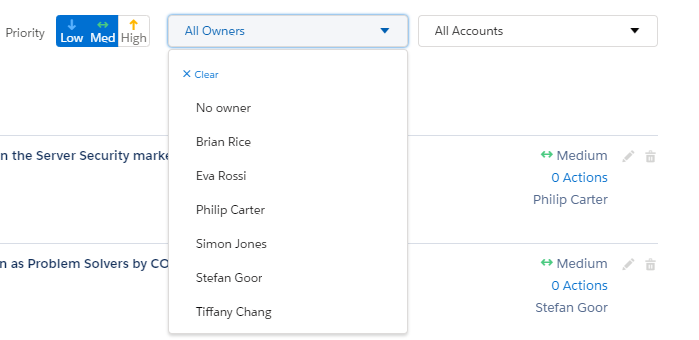
To filter by account, select one or more accounts in the drop-down.
Only objectives associated with the selected accounts are listed. In this example, only objectives associated with the Ancaster International account are listed.