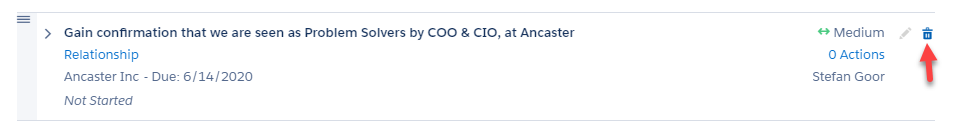To delete an objective from the account plan:
- You must delete all actions on the objective before you can delete the objective itself. To do this:
- Expand the objective.
- Select the action's Delete drop-down option.
- Click Delete to confirm that you want to delete it.
- Repeat these steps for each action on the objective.
- To delete the objective itself, click its Trashcan icon.
- Click Delete to confirm that you want to delete the objective.