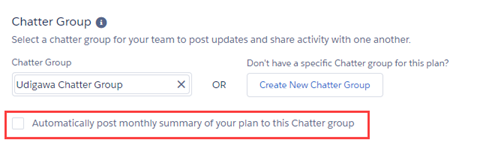The account plan can be set to automatically post a Chatter update each month, with an accompanying email to followers of the plan.
The message contains a brief list of account plan status details, including:
- Changes to potential, current and won revenue on the plan in the previous month.
- Progress on objectives and actions on the plan.
- Who is accessing the plan each month.
If this feature has been enabled by your administrator at org level, you can enable or disable it for each individual account plan.
- Open the account plan.
- Click the Settings button.
- In the Team tab, select or deselect the Automatically post monthly summary of your plan to this Chatter group checkbox as appropriate.
- Click Save.
![]()