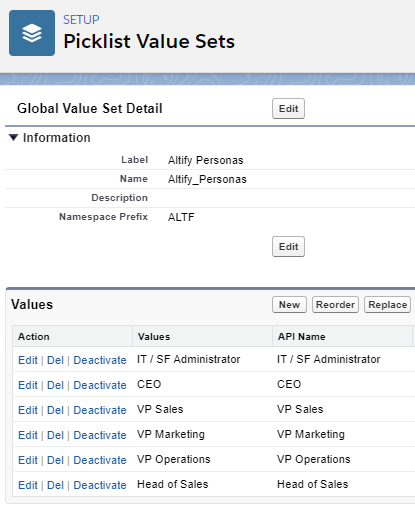Relationship maps include 'personas'. A user can assign a persona to a contact. Each persona represents a recurring and important role in your customer accounts.
When assigning personas to their relationship map, your user can check which personas have already been assigned (such as 'CEO' in the example shown below), and add contacts who are suggested by Altify for personas that are not yet assigned (such as 'COO' in the example below).
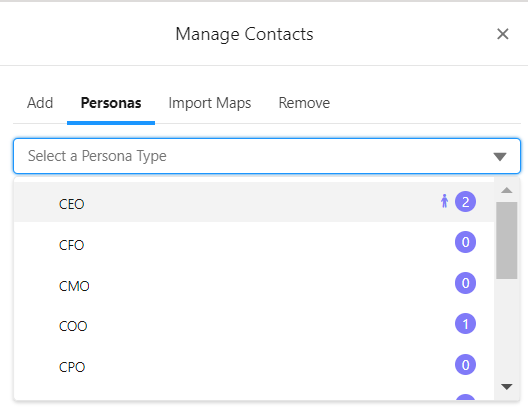
And if they can't find who fills a particular role right now, they can add a 'placeholder persona' to the map and replace it with the right contact later.
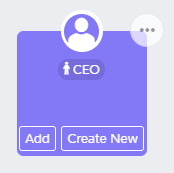
By default, C-level personas are available to assign to your relationship map contacts. You can add additional personas that suit your organization's selling process.
To customize the set of available relationship map personas, do the following:
- In Setup, open the Altify Contact object.
- In Fields & Relationships, open the Altify Personas picklist.
- In the Values section, click View Altify Personas Value Set.
- Modify the set of available personas to suit the needs of your business.