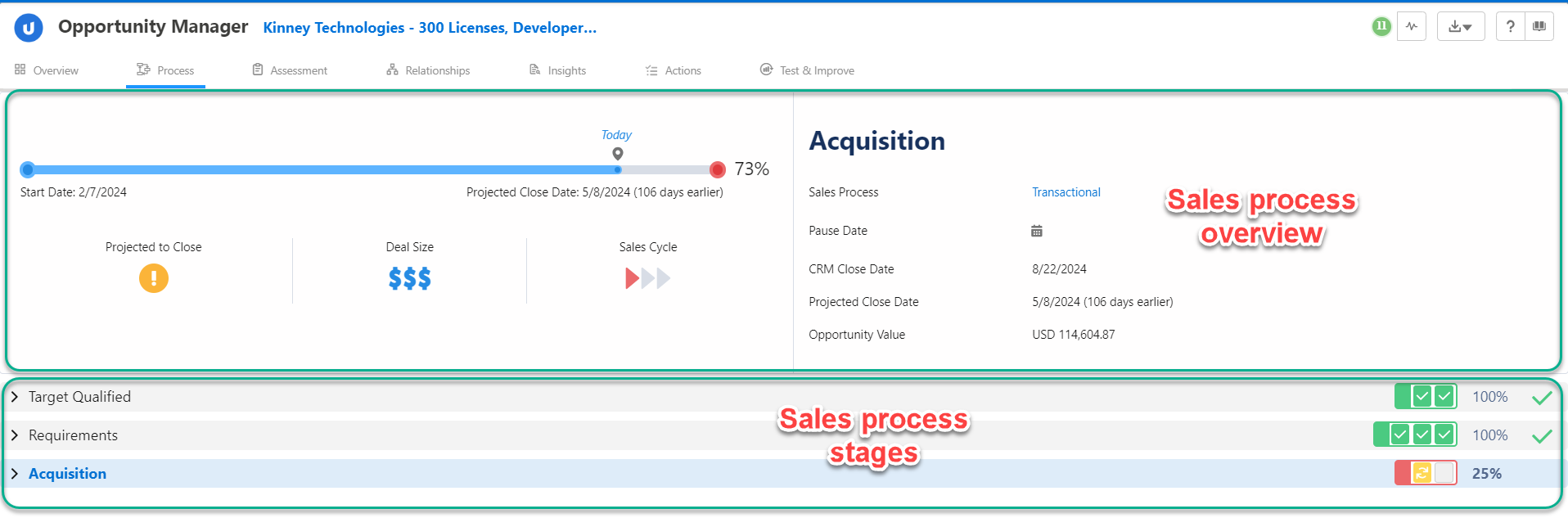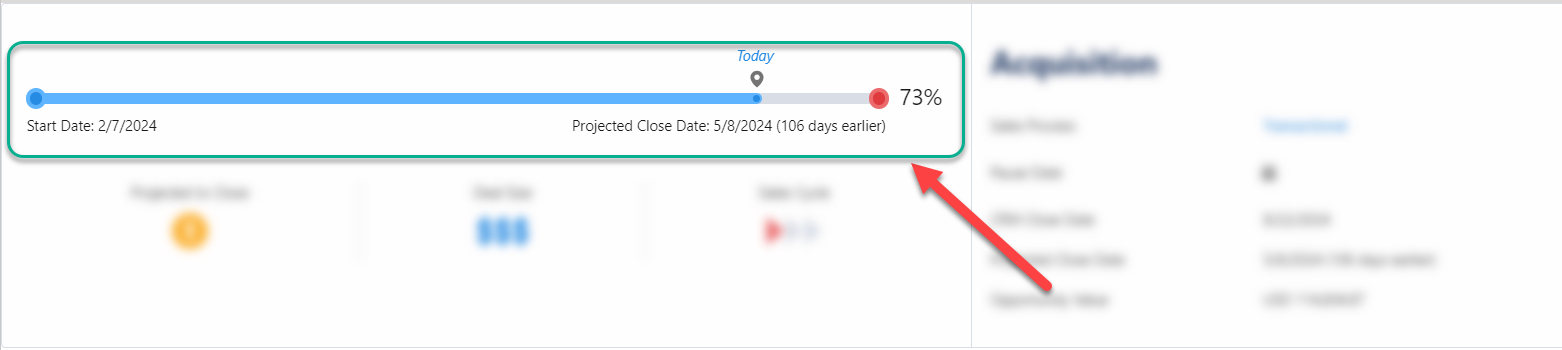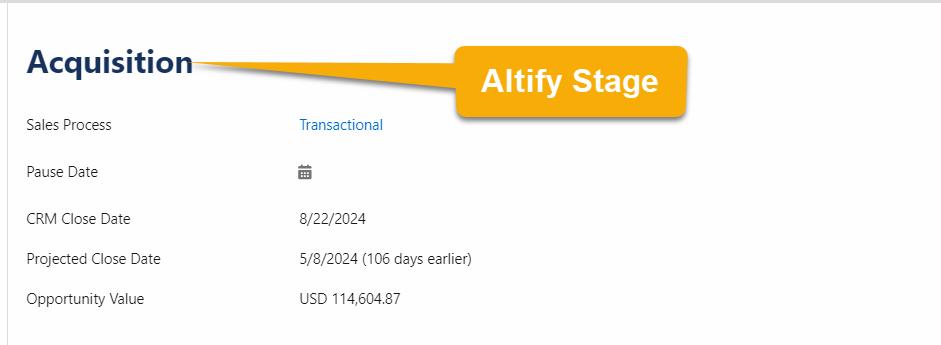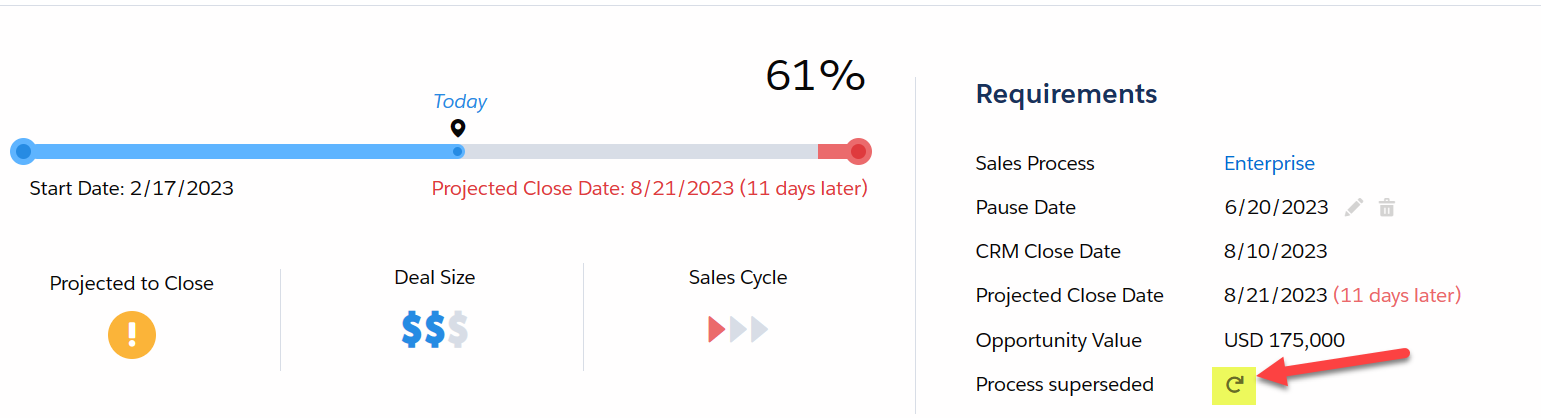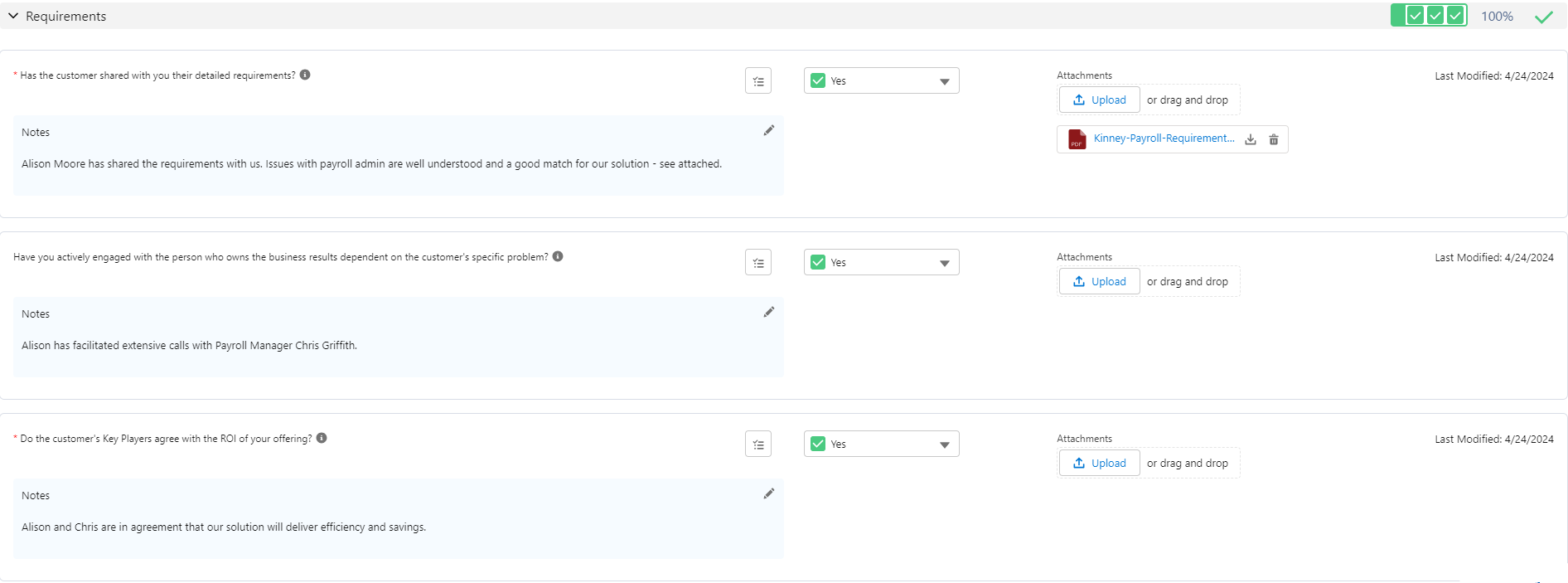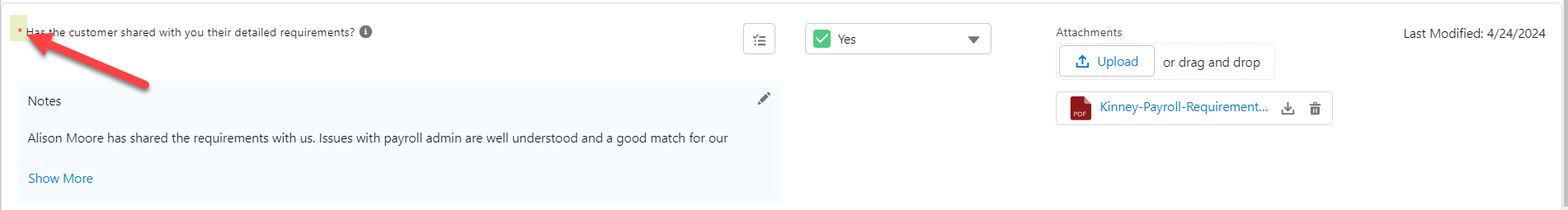In the Sales Process Manager, there are two main sections:
- Sales process overview: A quick overview of the current status of the opportunity.
- Sales process stages: This shows you the stages of the sales process, the qualifying questions you need to answer and how much progress you've made so far in each stage.
Sales process overview
The opportunity progress summary shows you key information about the progress of the opportunity.
Timeline
- Closure Probability: Indicates the likelihood that you will close the opportunity. This percentage value (73% in the example shown above) is determined by your answers to the opportunity's qualifying questions. The qualifiers are weighted by your administrator and your answers are scored accordingly. For a detailed breakdown of how the percentage is calculated, see How is Closure Probability Calculated?
- Start Date: This is the date that the opportunity was first created.
- Today: This shows your current position relative to the start date and projected close date.
-
Projected Close Date: Indicates when you are likely to close the opportunity. This date value is calculated by the number of days remaining in the current stage of the opportunity added to the number of days in the remaining stages. The duration of a stage is determined by your administrator. For a detailed breakdown of how the date is calculated, see How is the Projected Close Date Calculated?
Note: You may experience a scenario whereby the Closure Probability is a high percentage but the timeline indicates a Projected Close Date that is further off than you expected. This can happen because an initial stage of the process is incomplete, meaning the Projected Close Date has not been brought forward, and multiple other stages are successfully completed, driving a high Closure Probability. For more information, see Understanding your Progress.
-
'days earlier'/'days later': This tells you the difference between the Close Date on the Salesforce Opportunity record (CRM Close Date) and the projected close date calculated by Sales Process Manager.
If the Projected Close Date is later than the CRM Close Date, the message includes '# days later' and appears in red to highlight the discrepancy.
Sales process, dates, and value
- Altify stage
-
Sales Process
The sales process that applies to this opportunity. A particular set of qualifiers and verifiable outcomes is associated with each pipeline stage of a sales process.
-
Pause Date
If the opportunity is delayed for some reason – such as postponed decision-making or the buyer being on vacation – click the pencil icon next to the Pause Date field to specify the date on which the opportunity will next be worked.
When you pause a deal, the software automatically pushes out the projected close date by the duration of the pause, and adjusts the relative position of today’s date.
You are not required to unpause the process when the pause date is reached as this occurs automatically.
- CRM Close Date
- Projected Close Date
- Opportunity Value
-
Process Superseded
If the symbol highlighted below is displayed in the opportunity progress summary, it means that the calculations may currently be out of sync with the underlying sales process.
The current stage of the opportunity in the sales process. In the example above, the stage is 'Acquisition'. The stage is automatically determined by the software. It can't be set manually and the opportunity is only progressed to a subsequent stage when sufficient progress is made in the current stage. For more information, see Understanding your Progress.
The value in the Close Date field on the Salesforce opportunity record.
This is calculated automatically by the software based on the sales process rules and the progress of qualifiers and verifiable outcomes in this opportunity.
This is the total value of the opportunity.
This happens when the sales process has been updated by your administrator (e.g. a new qualifier is added, or the weighting of an existing qualifier is changed).
To synchronize the data in the progress summary with the updated sales process, click the symbol.
Projected to Close, Deal Size, Sales Cycle

- Projected to Close
 Indicates that the deal is not projected to close based on the currently available information.
Indicates that the deal is not projected to close based on the currently available information.
 Indicates that the deal is projected to close based on the currently available information.
Indicates that the deal is projected to close based on the currently available information.
An opportunity is 'projected to close' when the probability of closure crosses a threshold percentage (called the Projected Threshold). By default, the Projected Threshold is set to 70% but this figure is configurable by your administrator.
- Deal Size
This indicates the relative value of the opportunity. The three categories are Large ($$$), Average ($$$) and Small ($$$).
- Sales Cycle
- Three arrows indicates that the opportunity is ahead of schedule. (It has reached its current stage in less than 90% of the expected time.)
- Two arrows indicates that opportunity is on schedule.
- One arrow indicates that the opportunity is behind schedule. (It has reached its current stage in greater than 110% of the expected time.)
This graphic indicates the velocity of the opportunity through the sales process.
The sales cycle is considered to be on schedule if the age of the opportunity is within 10% of the amount of time the sales process specifies it should take to reach the current stage
Note: The Sales Cycle doesn't take into account work done in the current stage or the duration of the current stage. So you may be well advanced in the current stage, but until you actually progress to the next stage, this is not reflected by the velocity calculation.
Sales process stages
A well-crafted sales process is an accurate reflection of the customer’s buying process.
Within each stage, the sales process includes suitable qualifiers and verifiable outcomes. In simple terms, these are just questions that you need to ask yourself.
- A qualifier is something that the sales person does, a best-practice step that can progress the opportunity.
A typical qualifier is: “Have you confirmed that the target customer is in our sweet spot?”
- A verifiable outcome is something the customer does, evidence that the buying process is moving forward.
A typical verifiable outcome is: “Has the customer confirmed the date by which the project needs to be completed?”
Each stage in each sales process has a particular set of qualifiers and verifiable outcomes. In this example, the 'Requirements' stage has three qualifiers and verifiable outcomes:
When a qualifier or verifiable outcome is of particular importance, it is marked with a red asterisk (as highlighted below).
For help with answering qualifiers and verifiable outcomes, see Answering Qualifying Questions.