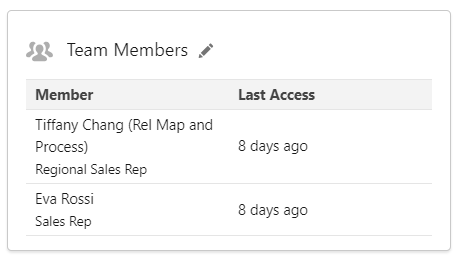The Team Members panel (shown below) on the Plan Overview page displays the members of the Account Manager plan team, along with each member's title and when they most recently engaged with the plan.
To make adjustments to the plan team, click the pencil icon ![]() in the header of this panel to open the Team page in Plan Settings.
in the header of this panel to open the Team page in Plan Settings.