Creating and Adding a Salesforce Opportunity
If you are aware of a current or won opportunity that is not yet created in your Salesforce org, and needs to be added to your opportunity map, you can perform both tasks by doing the following:
Note: This functionality can be disabled by your administrator (meaning that new opportunities must be created in your Salesforce org before they are imported to Account Manager).
-
Click the New button located above the opportunity map (as highlighted below).
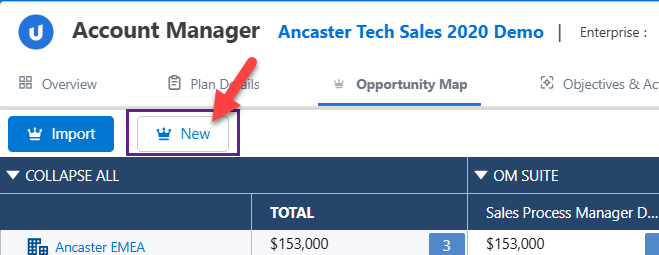
-
On the Create Opportunity dialog, select the intersection of Solution (column) and account/division (Row) where you would like your new opportunity to appear.
-
Complete the remaining fields as you normally would when creating an opportunity in Salesforce.
-
Click Save.
The opportunity is created and automatically imported to the intersection you specified in step 2.
You can also create and add an opportunity to a specific intersection in your opportunity map. For more information, see Add Current or Won Opportunities to an Intersection.