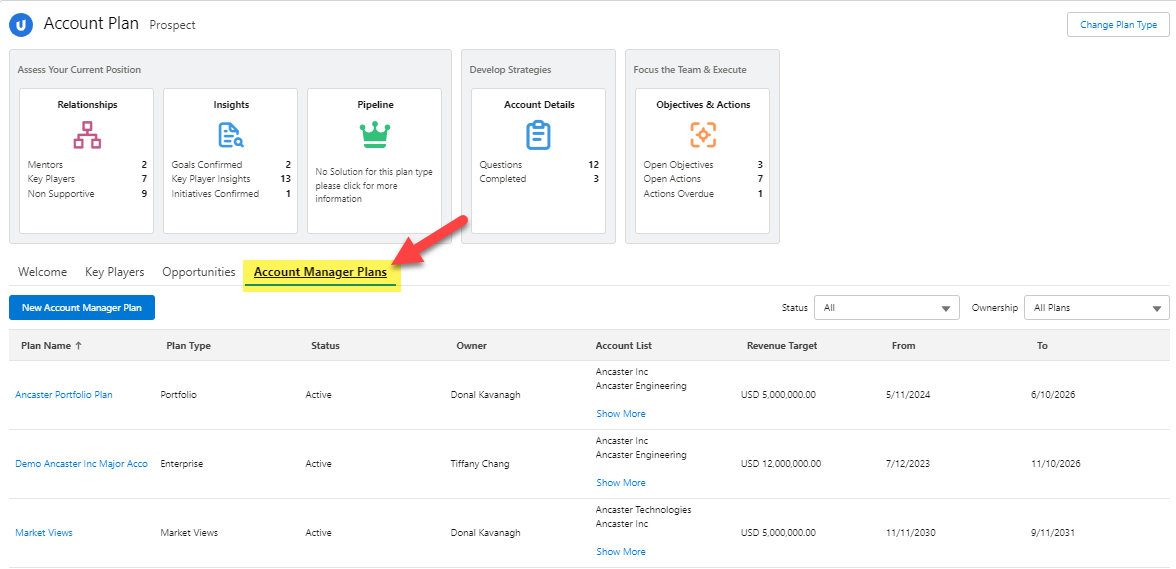You can access all the Account Manager plans which an account is added to (and to which you have access), or create a new Account Manager plan, via the Account Plan launchpad on the relevant Salesforce Account record.
Click the Account Manager Plans tab (highlighted below on the Account Plan launchpad) to view and access the relevant plans.
Note: For help with other data, tabs and actions on the Account Plan launchpad, see Getting to Know your Account Plan Launchpad.
Click on a Plan Name to go to the Overview tab of the relevant Account Manager plan. For more information, see Plan Overview.
You can filter the listed Account Manager plans by Status and/or Ownership.
The Status filter options are explained below:
-
Active - active plans that include the account.
-
Inactive - inactive plans that include the account.
-
All - active and inactive plans that include the account.
The Ownership filter options are explained below:
-
My Plans - plans that include the relevant account and which you own.
-
All Plans - plans that include the relevant account and which are owned by anyone (and to which you have access).
In the case of all filters, you are not shown Account Manager plans to which you do not have view access.
Click New Account Manager Plan to create a new plan. For more information, see Setting Up an Account Manager Plan.
Note: The Account Manager Plans section is only displayed in Google Chrome incognito mode if the setting Allow all cookies is enabled. (See 'Privacy and security' in Google Chrome settings).