Hiding Account Division Details
You can hide account division details so that your users are not required to answer the same questions for an account and its divisions. This configuration impacts Account Manager in two areas:
-
Account Details tab of account plans: details are hidden for an account's divisions - as shown in the example below:
An account plan with division details...
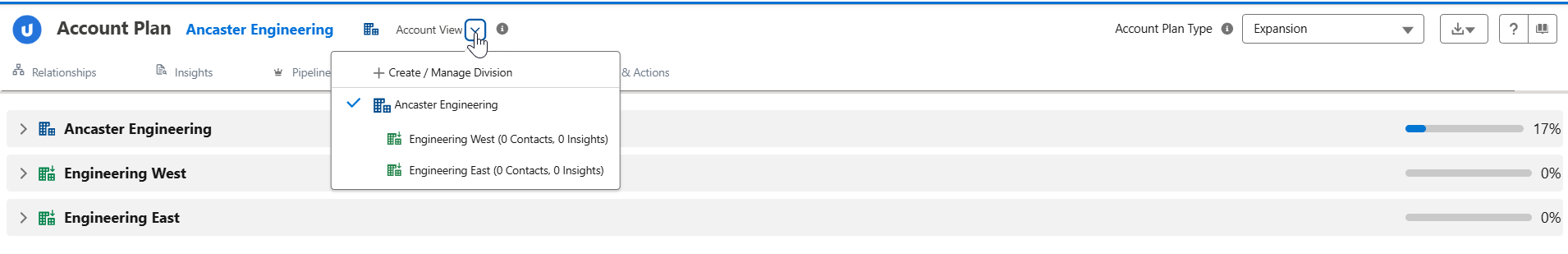
Same account plan with division details hidden...
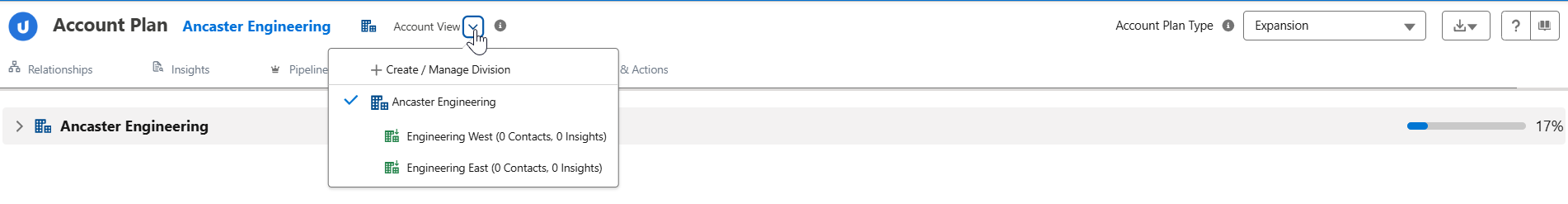
-
Plan Details tab of Account Manager plans: row details are hidden for divisions in Account Manager plans - as shown in the example below:
An Account Manager plan with row details for divisions (
 )...
)...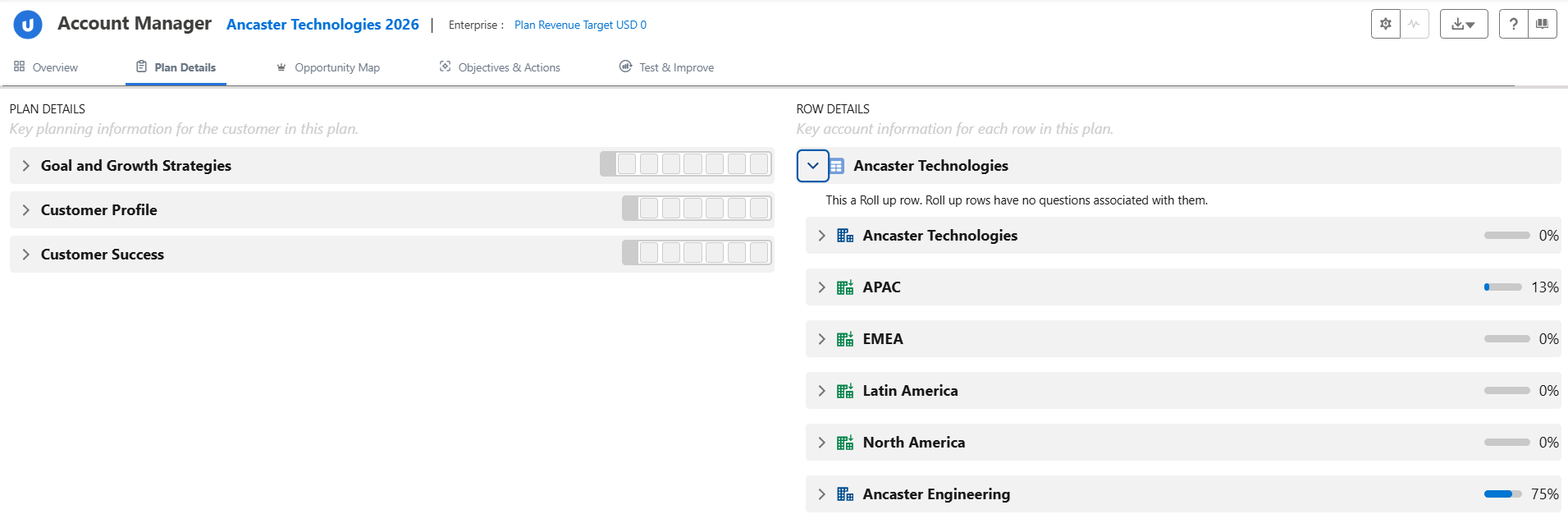
Same Account Manager plan with division row details hidden...
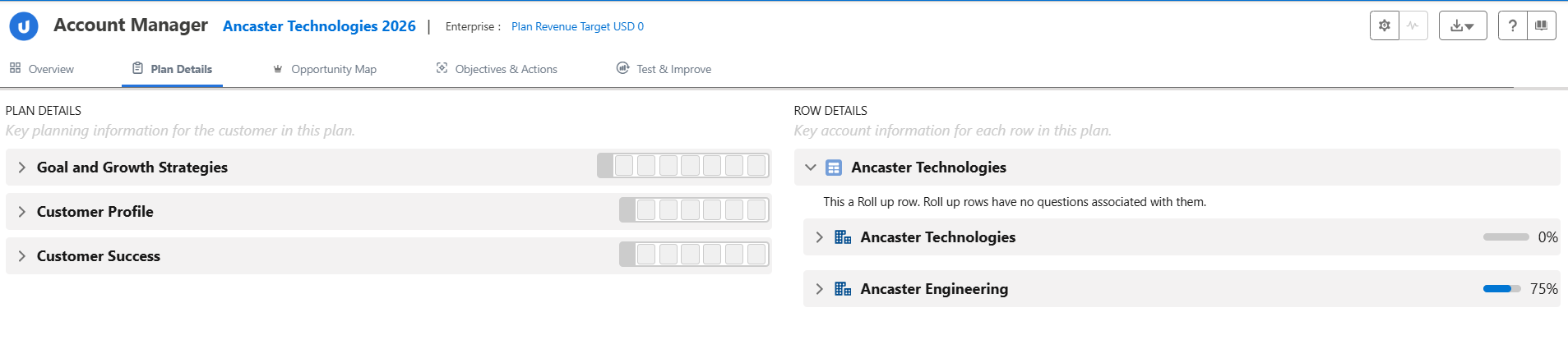
To hide division details in account plans and Account Manager plans, do the following:
- In Setup, go to Custom Settings.
- Click Manage beside Altify Account Manager Settings.
- Click Edit.
- Click the check box for the custom setting Hide Account/Row Details for Divisions.
- Click Save.