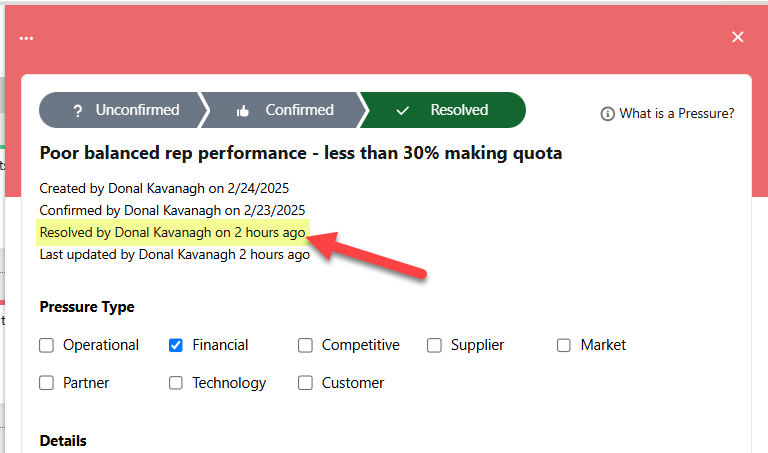Marking Insights as Completed
Validate insights beyond the 'Confirmed' stage as follows:
-
Goal: 'Unconfirmed' → 'Confirmed' → 'Achieved'
-
Pressure: 'Unconfirmed' → 'Confirmed' → 'Resolved'
-
Initiative: 'Unconfirmed' → 'Confirmed' → 'Completed'
-
Obstacle: 'Unconfirmed' → 'Confirmed' → 'Overcome'
-
Solution: 'Unconfirmed' → 'Confirmed' → 'Implemented'
In the example shown below, the Obstacle is marked as 'Overcome'.
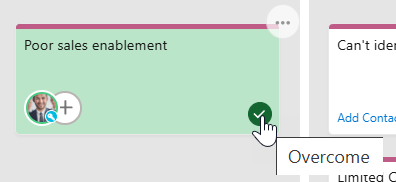
Note: By default, this functionality is not available and needs to be enabled by your administrator. In addition, the third stage of validation (e.g. 'Resolved') can be relabeled by your administrator.
To validate an insight beyond the 'Confirmed' state, just click the confirmed icon ![]() on the insight card, or select the relevant value at the top of the insight's details panel - as indicated in the example below.
on the insight card, or select the relevant value at the top of the insight's details panel - as indicated in the example below.
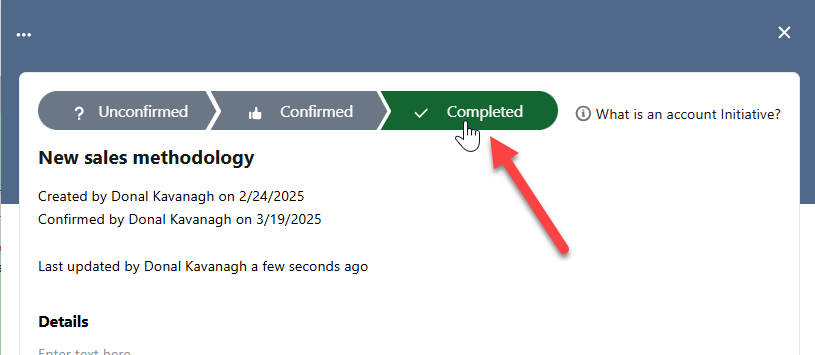
Validated insights ('Achieved', 'Resolved', etc.) are marked with a tick icon ![]() and highlighted in green on your insight map - as shown in the example below.
and highlighted in green on your insight map - as shown in the example below.
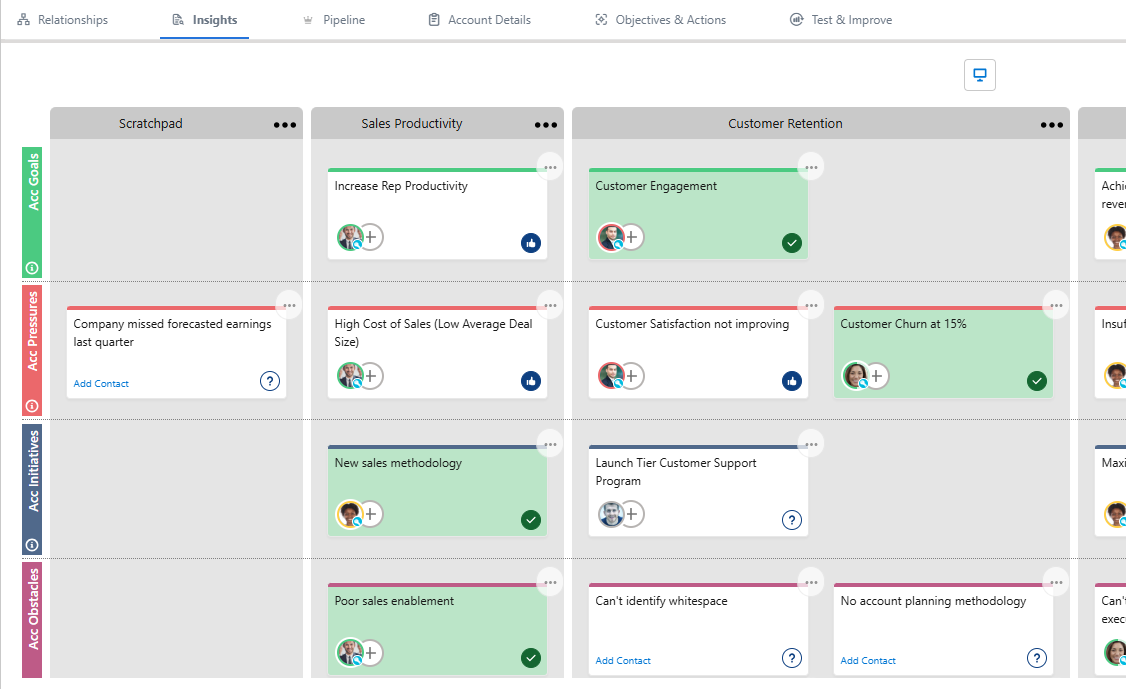
A message shown on the insight's details panel indicates when it was validated and by whom (as highlighted in the example below).