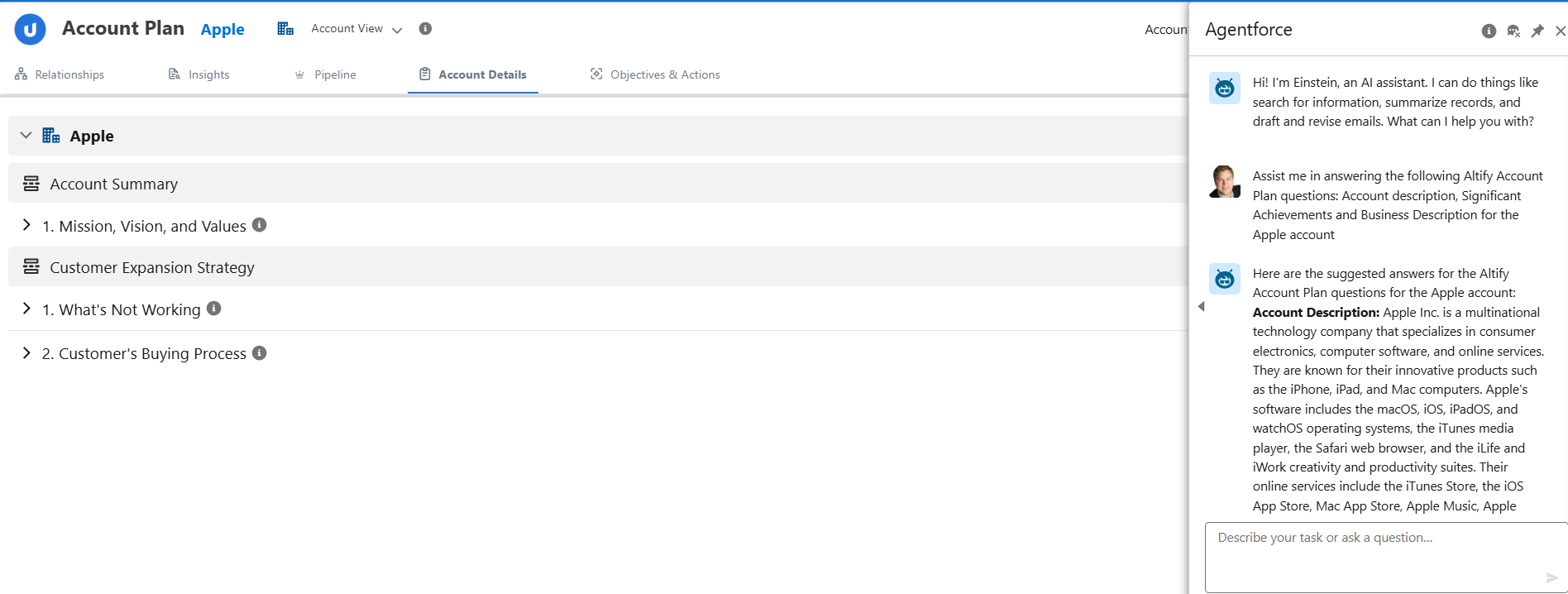Using Agentforce to Complete Account Details
Need some assistance with completing account details? Agentforce, Salesforce's AI tool is on hand to unearth useful answers and save them to your account plan if required.
Note: This option is only available if your administrator has installed Altify's MaxAI extension package. Speak to your admin for further information.
-
Click the Agentforce icon
 to access the tool.
to access the tool. -
In the Agentforce panel, enter and send a request (
 ) such as the following, specifying the account and the questions that you require help with:
) such as the following, specifying the account and the questions that you require help with:'Assist me in answering the following Altify Account Plan questions: Account description, Significant Achievements and Business Description for the [account name] account'
Below is an example of Agentforce responding to a request.
-
To save the answers to your account plan, simply send (
 ) the response 'Yes' to Agentforce's query 'Would you like to save these answers to the Altify Account Plan?'
) the response 'Yes' to Agentforce's query 'Would you like to save these answers to the Altify Account Plan?'If Agentforce does not prompt you to save the answers, send a request (
 ) such as 'Add these answers to the account plan'.
) such as 'Add these answers to the account plan'.Refresh your screen to view the data added to your account details.
Note: The above is based on the default behavior of the MaxAI package. However this behavior can be customized by your administrator.