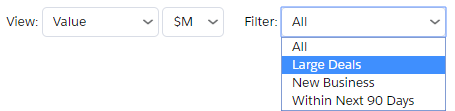If the administrator has configured filters for your opportunity maps, you can narrow down the range of current and won opportunities shown on the map to get a clearer view of different aspects of your sales situation.
For example, you might have a filter that shows new business opportunities but hides renewals, and another that shows renewals but not new business.
The filter does not apply to potential opportunities.
The default setting is All, which applies no extra filtering. To apply a filter, select a filter option.
Note: Powerpoint export from the opportunity map is not affected by the filter. The export includes all opportunities even if the map is filtered.