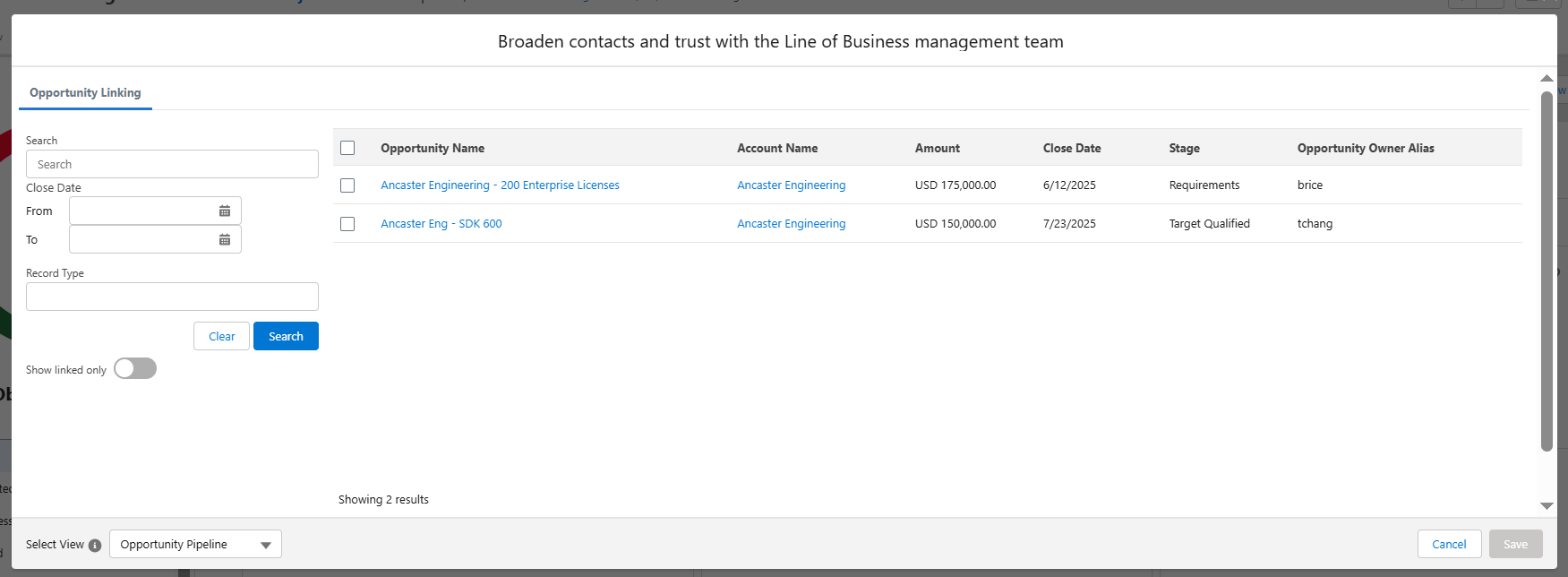Enabling Opportunity Linking
You can allow your users to link objectives (in account plans and Account Manager plans) with opportunities - as shown in the example below.
- In Setup, go to Custom Settings.
- Click Manage beside Altify Account Manager Settings.
- Click Edit.
- Select the Enable Objective-Opportunity Linking check box.
- Click Save.