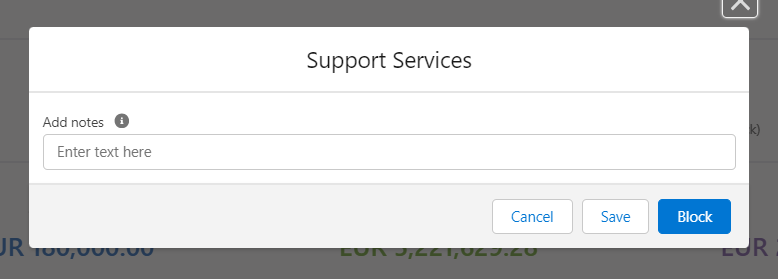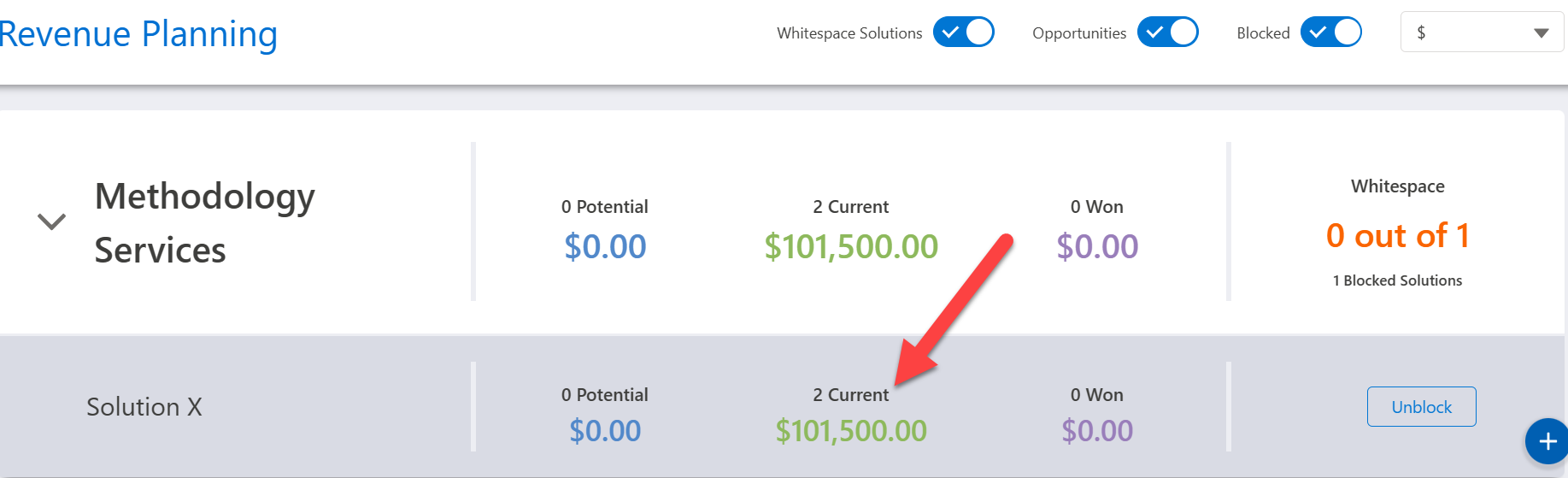When you've determined that there's no possibility of selling a particular solution to
This gives a visual indication to users that this particular
In the example shown below, the solution '
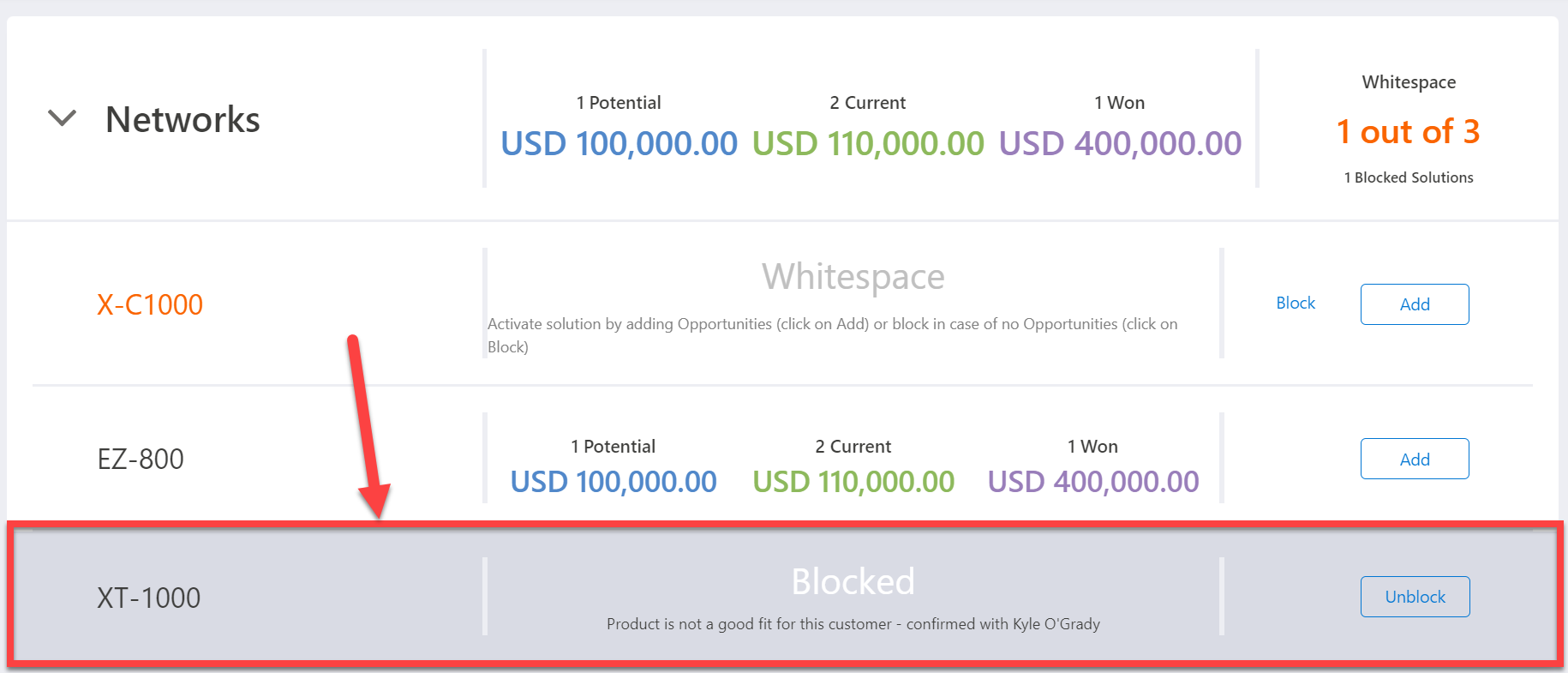
The following are two examples of reasons for blocking a whitespace:
-
a competitor has a long-term contract in the same space as your solution.
-
the solution is not applicable to that particular customer’s needs.
To block a whitespace, do the following:
Unblocking a solution
To unblock a
Tip: The following are some questions to ask yourself with regard to unblocking
- Is a
- How long since you or a member of your team spoke with a representative of the account? The customer may be unhappy with a competitor's solution - which is reason to unblock a
- Does the solution make sense for the account? If not, then the
Why are opportunities displaying in a blocked solution ?
If your account plans are configured to allow the import of opportunities belonging to child and grandchild accounts (see Surfacing Opportunities from the Salesforce Hierarchy on Pipeline Page), these opportunities can appear in a blocked solution.
The following scenario might occur: