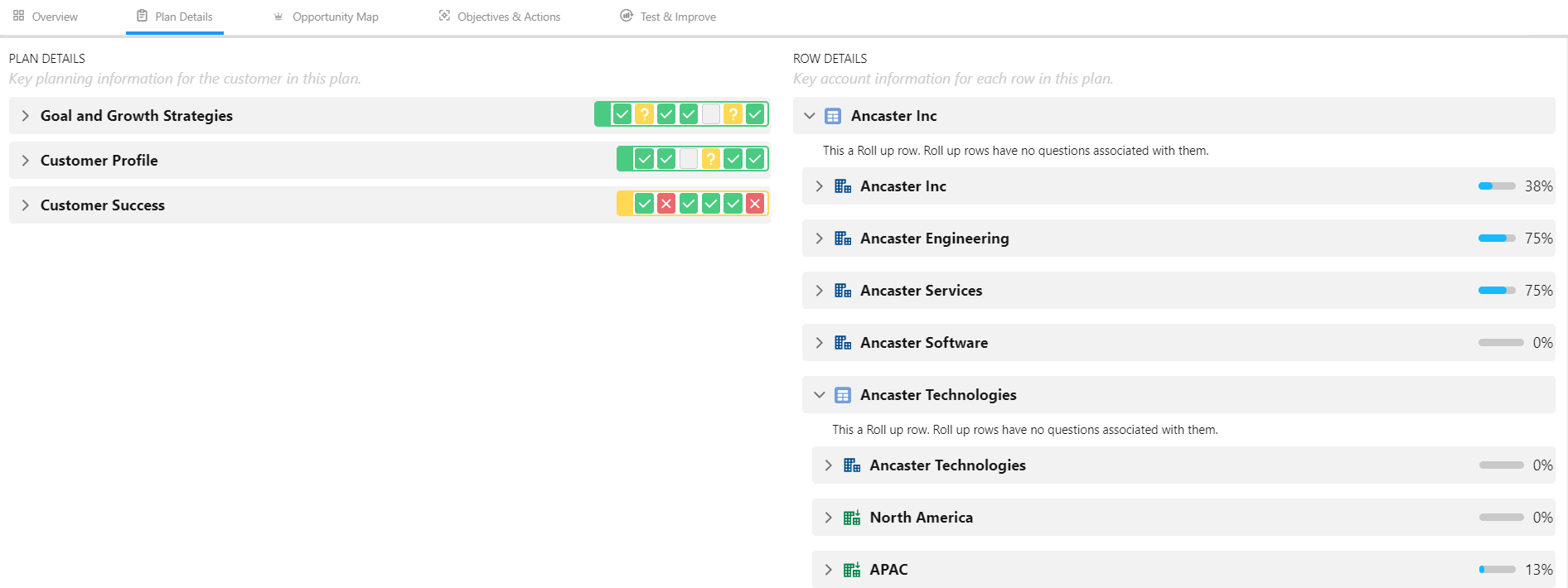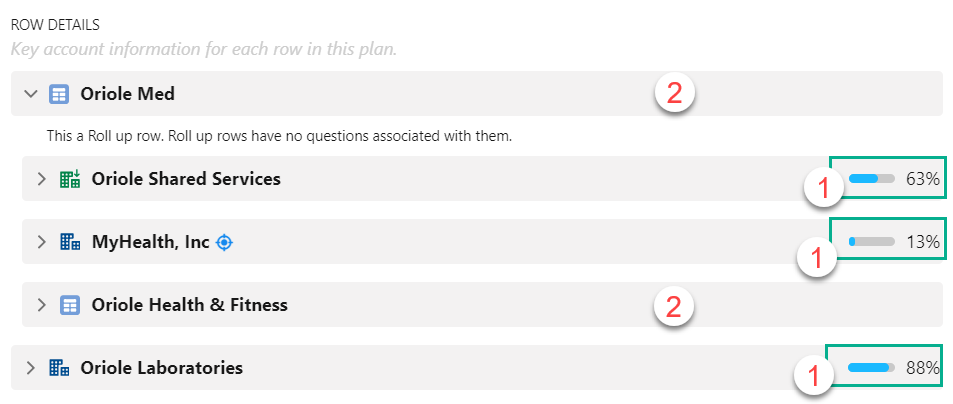On the Plan Details tab of an Account Manager plan, you can capture strategic and contextual information for the plan, and its constituent accounts and account divisions..
-
At plan level, Plan Details questions capture the strategic progress of your plan. These questions are grouped into sections that map to your progress from planning to execution.
Watch: a video overview of plan details.
-
At account or account division level, Row Details questions capture important strategic data for each account and division in the plan.
Watch: a video overview of row details.
Every Account Manager plan is associated with a plan type, which determines the the Plan Details and Row Details questions that are included in the plan.
Note: Plan types can be configured to exclude Plan Details questions or Row Details questions.
In the example shown below, the plan includes Plan Details and Row Details questions.
Plan Details
For each section of questions in Plan Details, the colored indicators (1 in the image below) show which questions have been answered and the type of answer that has been provided in each case. Red indicates an answer with a 'negative' score, yellow a 'neutral' score, and green a 'positive' score.
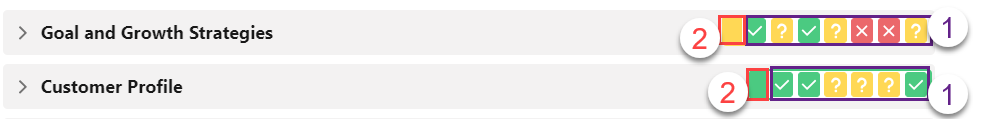
Based on these scores, the software calculates the overall positivity or negativity (strength or weakness) of this section of the plan, and indicates this through the summary color indicator (see 2 above - yellow for 'Goal and Growth Strategies', green for 'Customer Profile').
Expand a section (e.g. 'Goal and Growth Strategies') to see its individual questions.
For further guidance, see Answering Plan Details Questions.
Row Details
The percentage indicator (see 1 in the example below) shows how much progress you've made in answering questions for the relevant account or division row.
Note how some rows (e.g. 2 in the image above) do not include a percentage indicator. These are roll-up rows are on your opportunity map and Row Details questions are not provided for roll-up rows. However, if an account or division row is selected to show on a roll up, questions and an indicator are provided for the roll up row. For more information, see Account Structure (AM Plan Set Up).
Expand a account (e.g. 'MyHealth, Inc' or 'Oriole Laboratories' in the image above) or division row ('Oriole Shared Services') to record information against it.
For further guidance, see Answering Row Details Questions.