When you select Manage Contacts > Create New Contact, a dialog opens where you specify the basic details of the new contact.
When you click Save, their Salesforce contact record is created, and a card is added to the map for them.
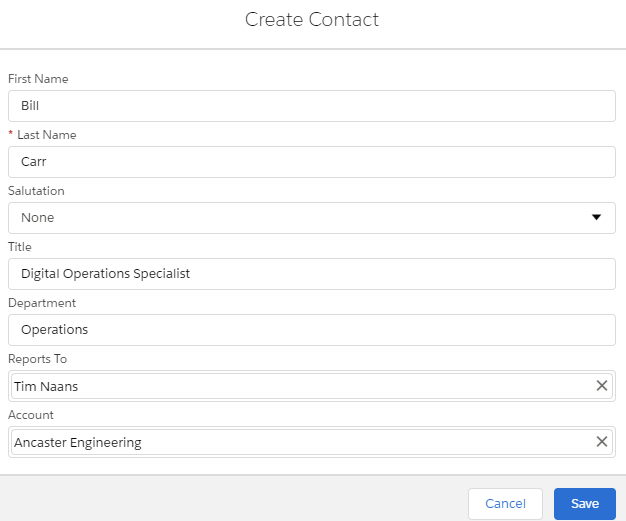
Note: If you are working in an account relationship map and you are currently viewing a specific division in the relationship map, newly created contacts are automatically assigned to the relevant division.