By default, relationship maps use a contact’s Twitter profile image, if the contact's Twitter profile has been specified in their Salesforce social profile.
Alternatively, your administrator can configure relationship maps so that you can upload a profile picture for each contact.
To upload a profile photo for a contact:
- Select the contact on the relationship map.
- In the details panel, click the profile image.
- Select Upload Photo.
- Upload the image file.
- Click Save.
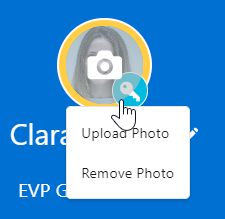
The image is set for the contact. It's used on all relationship maps that include the contact. To remove the photo, repeat the steps above, selecting Remove Photo instead of Upload Photo.