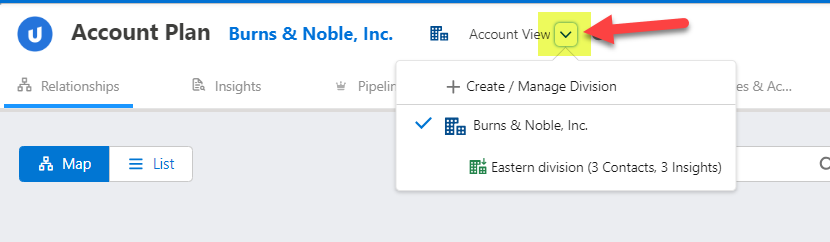A division is typically a service unit or business unit within an account where you can add value and grow your revenue.
Altify Account Plans allow you to apply all the tools of account planning (insight map, revenue planning, etc.) to a specific division.
To access or create a division from any page within an account plan, open the drop-down menu next to the account name at the top of the page (as highlighted in the example below).
The following options are provided for each division option in the drop-down menu:
-
Select Create/Manage Division to create, rename or delete a division.
-
Select the account
 to access the account-level data (e.g. account insights on the insight map).
to access the account-level data (e.g. account insights on the insight map). -
Select a division
 to access the division-level data (e.g. division insights on the insight map). The following information is provided for each division:
to access the division-level data (e.g. division insights on the insight map). The following information is provided for each division:-
Number contacts on the division relationship map
-
Number of insights on the division insight map
-