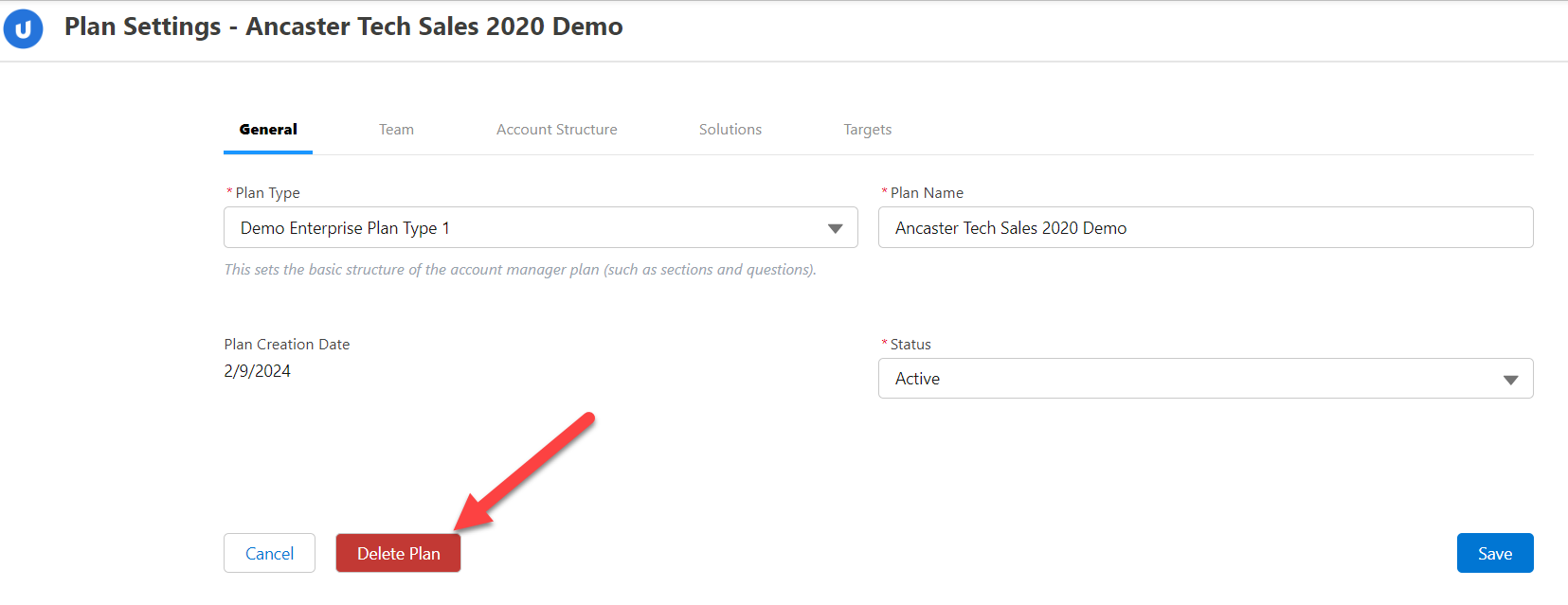Deleting an Account Manager Plan
Before deleting an Account Manager plan, you should consider the plan-level data that will be deleted if you proceed:
-
Plan Details - any answers you have provided for Plan Details questions.
-
Plan Settings - plan name, team, account structure, solutions and targets.
-
Test & Improves - completed and scheduled Test & Improves
However the following account-level data is retained in other plans where the relevant accounts are included:
-
Opportunities - any current or won opportunities that were imported to the plan will continue to be displayed in Account Manager plans and account plans that include the relevant accounts and solutions. Likewise for any potential opportunities that were created in the Account Manager before deletion.
-
Objectives and Actions - objectives and actions created for an account will continue to be displayed in Account Manager plans and account plans that include the relevant account.
-
Row Details - answers provided for Row Details questions will continue to be displayed in Account Manager plans and account plans that include the relevant accounts and account questions.
To proceed with deleting an Account Manager plan, do the following:
-
Open the relevant plan and click the Settings button (indicated below).
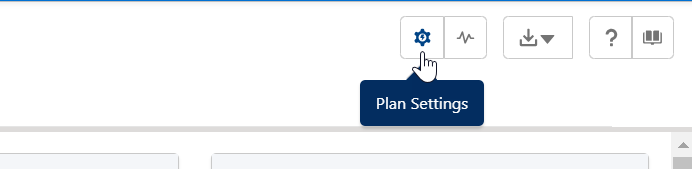
-
Click the Delete button (indicated below) to confirm your decision.