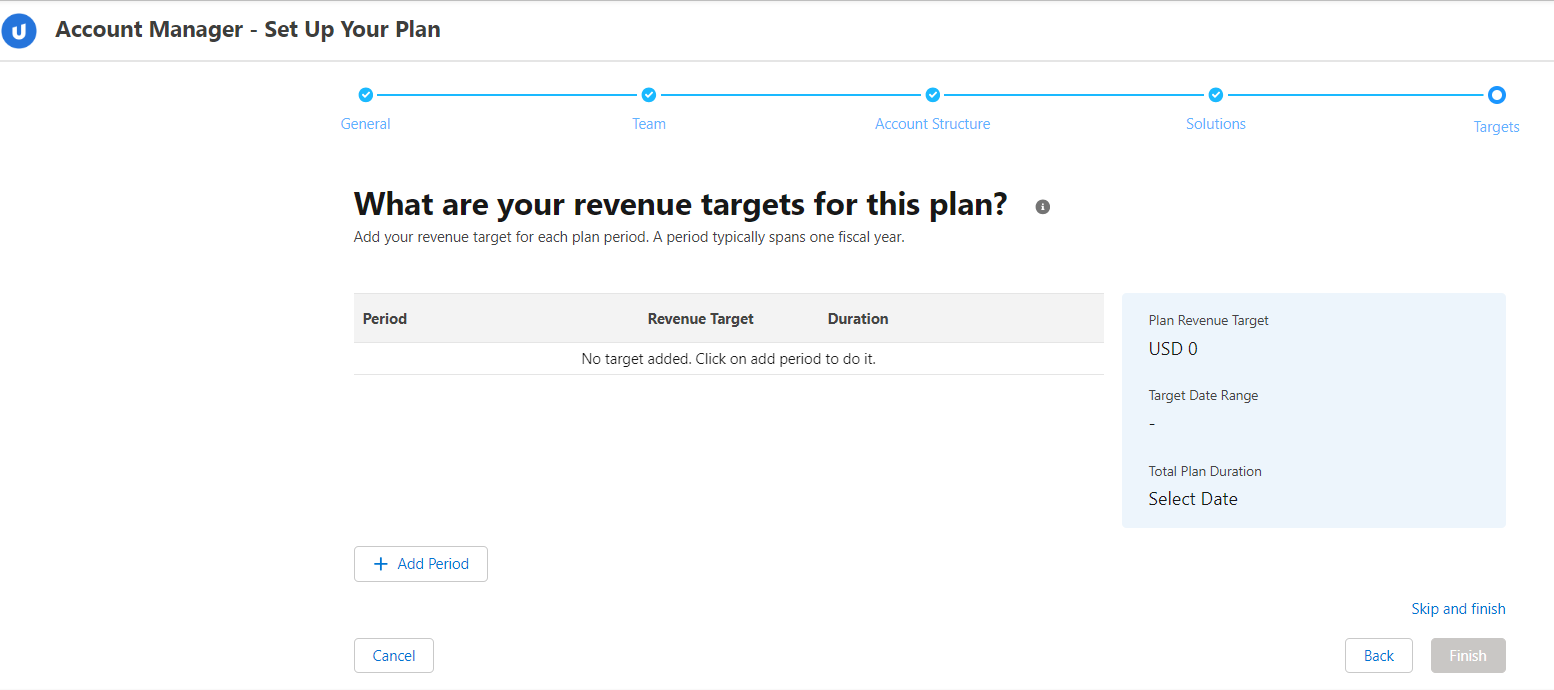Targets (AM Plan Set Up)
The Targets page (shown below in plan creation mode) is where you add plan periods and revenue targets to the Account Manager plan.
The revenue target is the total value of the opportunities you hope to win during the period.
Typically, you set a revenue target for each 12-month period in the lifetime of the plan, and another revenue target for the remaining months, if any. However, you can set periods to any length you want.
To add a plan period and associated revenue target, do the following:
- Click + Add Period.
- Set the start and end dates of the Period for which you are creating a revenue target.
-
Specify the Revenue Target for the period.
Note: For multicurrency orgs, this value is denominated in the corporate currency or your user currency - depending on how the administrator has configured Altify Account Manager.
- Repeat these steps for each period of the plan.
- Click Finish if you are creating an Account Manager plan or Save if you are editing a plan.
If this is the first plan period for the plan, the start date is set automatically to the start of the current month. You can adjust this if necessary.
If this is a subsequent plan period, the start date is set to immediately after the end date of the previous period.
If you adjust the end date of the previous period, the start date of this period adjusts automatically. This ensures that there is never a gap or overlap between plan periods.
To delete a plan period, click its trashcan icon ![]() .
.
The Total Plan Duration extends from the start date of the first plan period to the end date of the last plan period.
However, team members can continue to work in the plan even after the end date has passed.
What does the plan duration mean for adding opportunities to your plan?
The total plan duration has no effect on the potential and current opportunities that you can add to your opportunity map. Current opportunities with a close that date falls outside the plan duration can be added.
However, you cannot add won opportunities to your opportunity map if they have a close date that falls outside the plan duration.