Use the actions filter options to focus on a specific set of actions. The following options are available:
You can combine these with the Actions List view options for even greater control over what you see.
Filtering actions by owner
Filter actions by the users that they are assigned to.
You can select multiple owners at a time, as shown in the example below.
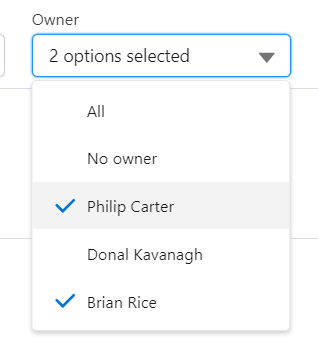
Filtering actions by account/division
This option lists actions associated with a particular account or division.
The Account/Division filter lists all accounts that are added to the Account Manager plan. Divisions are also included if an action is created for them. Actions are associated with divisions via an objective that is created for a division.
As with the Owner filter, you can select multiple options in this menu.