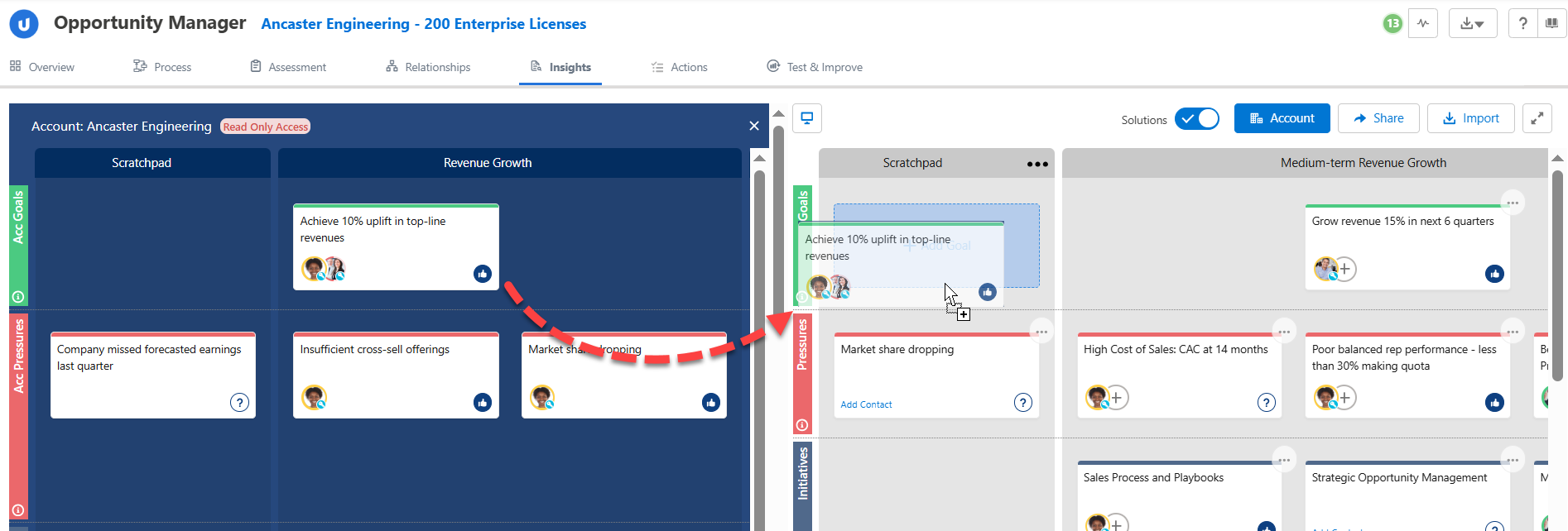Importing from Account to Opportunity Insight Map
When you're working on an opportunity insight map, there's a quick way to copy cards from the related account's insight map.
Note: This option in not available in the mobile view.
-
Click the Account button (highlighted in the example below) on an opportunity insight map.
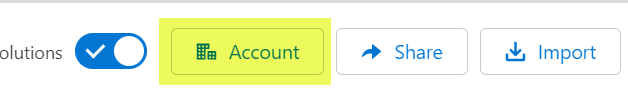
This opens the account's insight map in a panel on the left.
-
Drag the required insights from the account map into your opportunity insight map - as shown in the example below.
Note: Any insights that you drag and drop from the account insight map will lose any contacts that have been added to them if those contacts do not exist on your opportunity relationship map.
-
Click the Account button again when you have finished importing insights. This closes the account insight map preview screen.