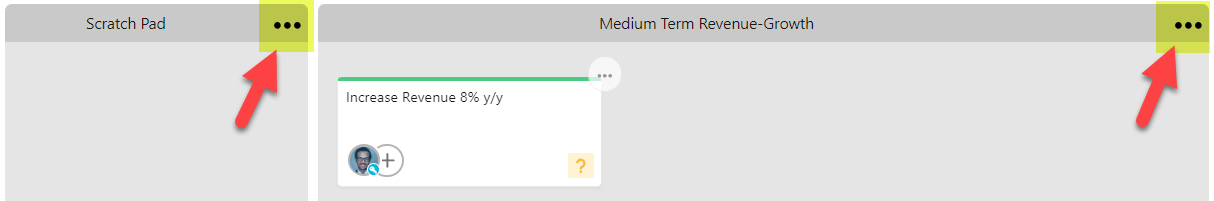Adding and Arranging Sections
When you start a new insight map, it has a single section. To add another section, click the + (Create Section) icon and then type the name of the new section.
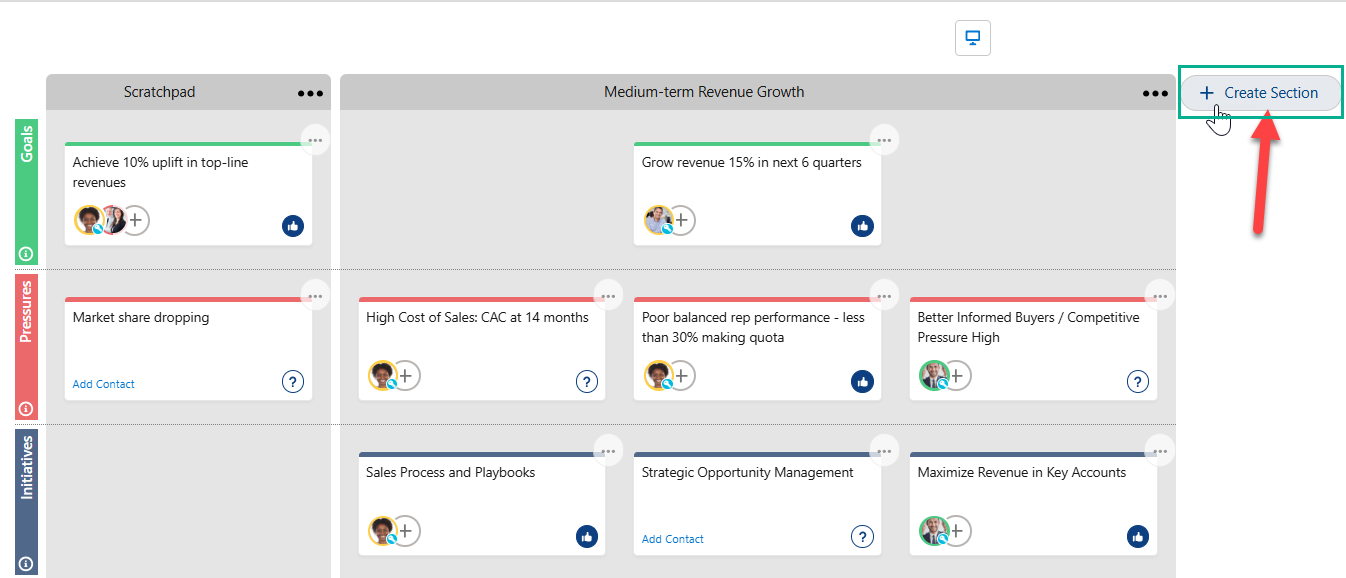
To edit the name of the a section, just click the existing title - as indicated below.
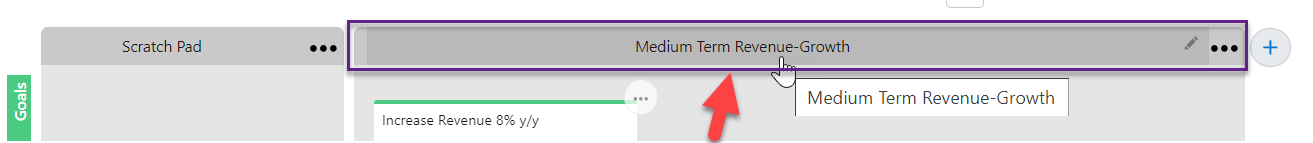
To move a section to the right or left, or delete an insight map section, click the options menu in the upper right corner of the section (as indicated below) and select Move Left, Move Right or Delete as appropriate.